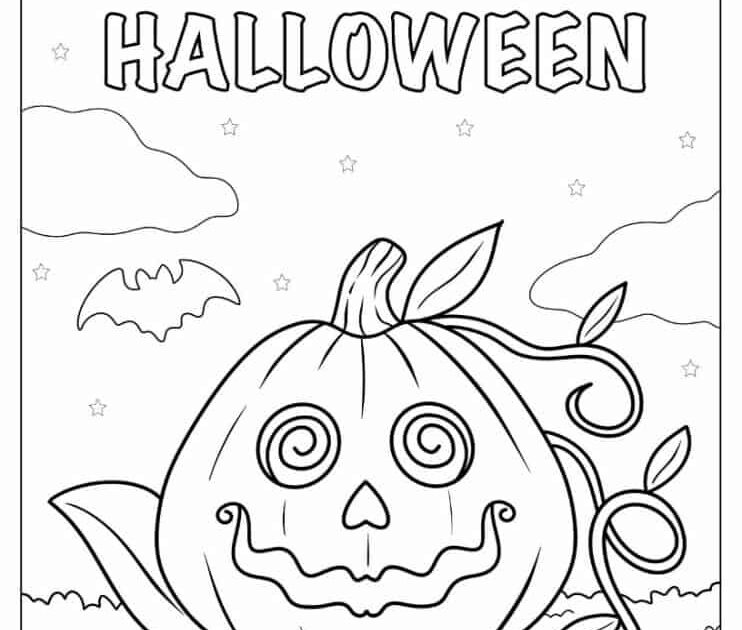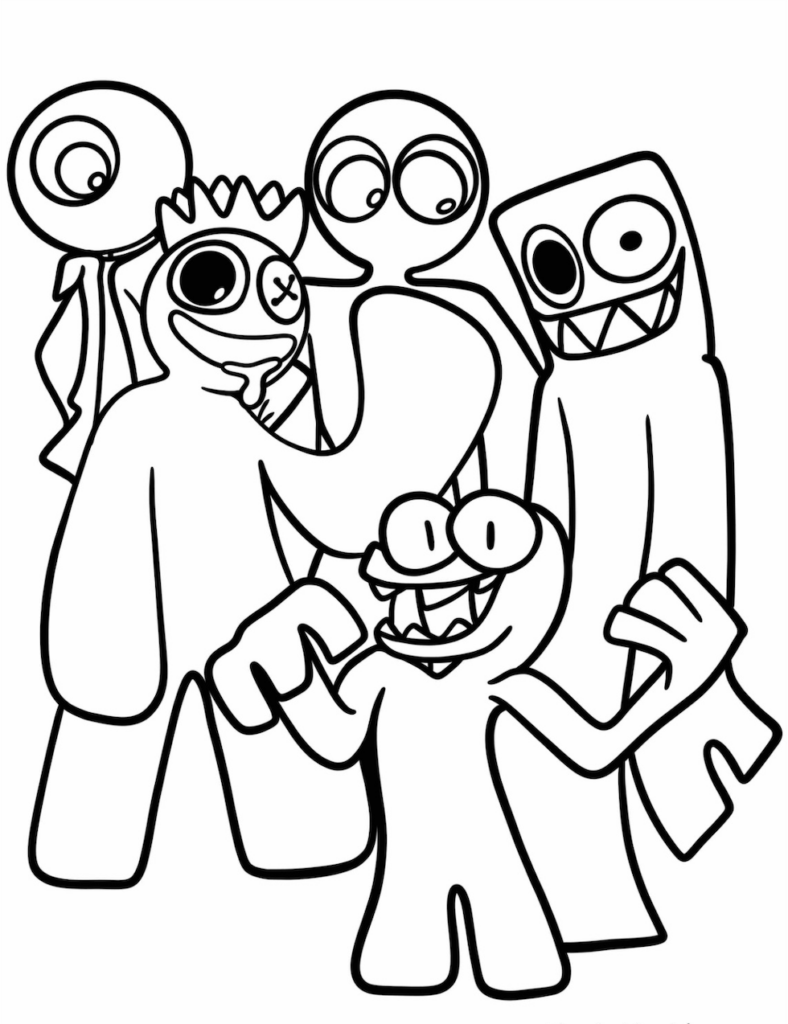ColorBliss is a popular online AI coloring page generator. It allows users to create unique coloring pages quickly and easily. With ColorBliss, both children and adults can enjoy the fun of coloring. Its user-friendly design and high-quality pages have made it increasingly popular. This review will look at its features, pricing, generation speed, accuracy, and best alternatives.
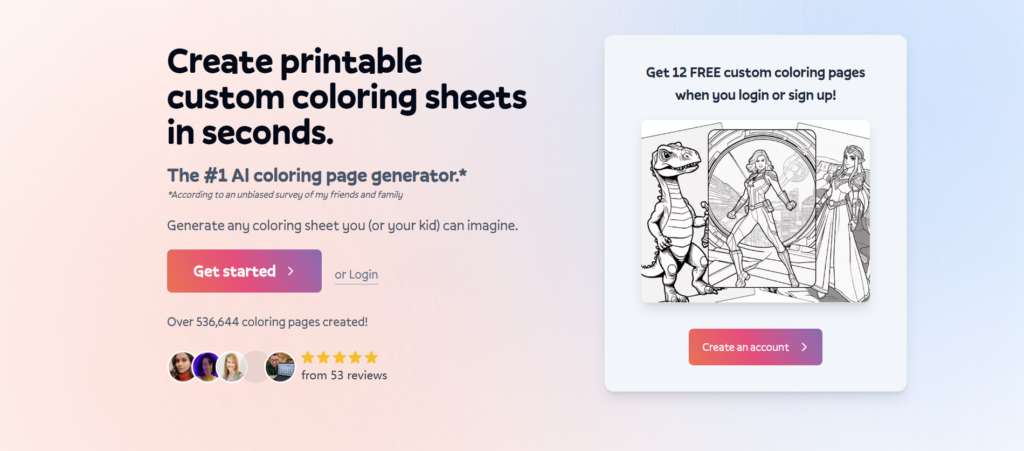
1.What is ColorBliss?
ColorBliss is an online tool that helps users of all ages create personalized coloring pages. It brings the joy of traditional coloring into a digital format. Users can generate various styles of coloring pages with just a few clicks. The platform makes it easy for anyone, including kids and teachers, to create unique coloring works based on their ideas.
2.What Features Does ColorBliss Offer?
ColorBliss provides several useful features. Users can generate coloring pages from text or images and create coloring books. The platform supports different models, each producing varying qualities of coloring pages. Users can also upload their own images to convert them into coloring pages. The interface is straightforward, allowing quick generation of personalized pages without complicated steps.
3.Is ColorBliss Free?
ColorBliss is paid. Its package prices range from $6 / month to $22.5 / month. The paid version unlocks better models and batch tools for users with more needs. If you want to generate more pages for free and with better quality, consider trying iColoring AI. I will introduce it next.
4.Best Alternative to ColorBliss: iColoring
Recently, iColoring AI has emerged as a strong competitor among AI coloring page generators. It provides a more efficient experience for generating coloring pages. Unlike ColorBliss, iColoring AI offers smarter pattern recognition, allowing users to create even more personalized coloring pages. It also supports custom styles, embellishments, and sizes, making it smoother and more enjoyable to use.

5.Performance and Interface Comparison
5.1 ColorBliss Performance and Interface
ColorBliss generally has a stable performance, taking about 15-20 seconds to generate a page. The interface is attractive, and the tool is stable. However, some advanced features, like generating coloring books, can be slow with complex patterns, which can make the process lengthy.
5.2 iColoring AI Performance and Interface
In contrast, iColoring AI stands out in speed. It can generate coloring pages in just 3-5 seconds. It offers ten preset styles and customizable sizes, making it easy for kids to create quickly. The process is simple and user-friendly.
6. Summary of Pros and Cons
6.1 Pros and Cons of ColorBliss
ColorBliss is great for its easy-to-use interface and rich basic features. It’s perfect for users who want to create coloring pages quickly. However, it struggles with complex patterns, has a longer operation time, and requires registration, which can be inconvenient.
6.2 Advantages of iColoring AI
iColoring AI excels in speed and quality. It offers many customizable styles and allows for 30 free generations each day without the need for registration.
If you prefer a simple and friendly tool, ColorBliss is a good option. But if you want high-quality and personalized pages, iColoring AI is better. Users can choose based on their needs.
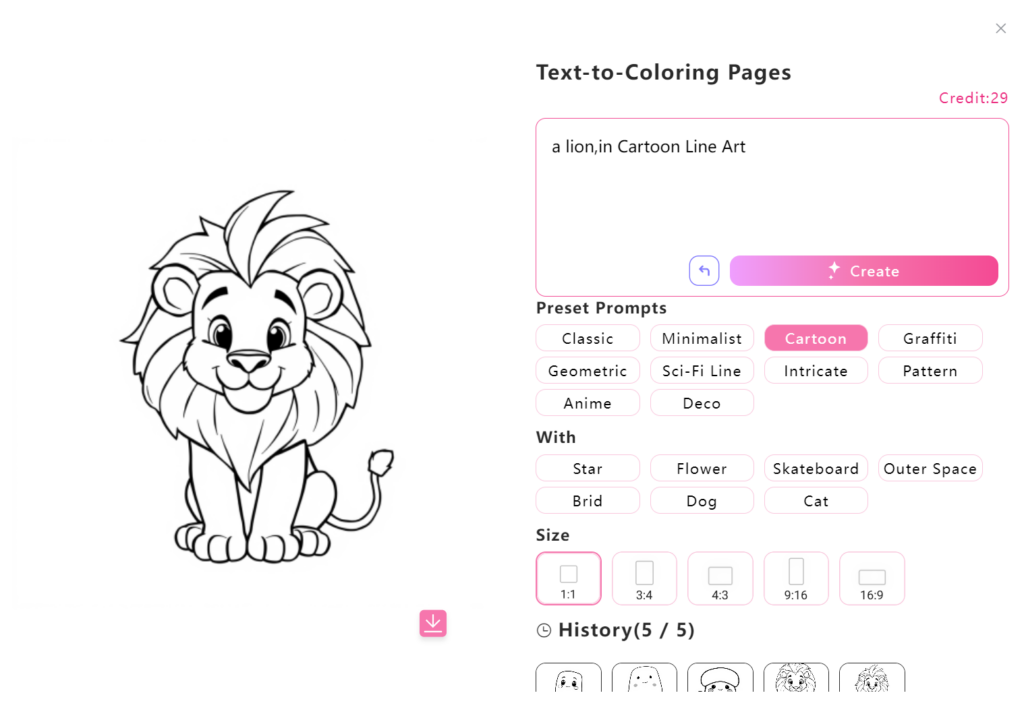
7. When to Use ColorBliss or iColoring
Both ColorBliss and iColoring work well for families, educators, and children who want to create basic coloring pages easily. iColoring is more user-friendly since it doesn’t require registration and allows for more free generations daily. If you want to create coloring books through a detailed process, ColorBliss might be the better choice.
Both ColorBliss and iColoring are powerful AI coloring page generators. With careful consideration, you’ll find one that suits your needs perfectly.