How Do You Make a Coloring Book with AI? Your Complete Guide Using iColoring AI
Coloring books have become popular for both kids and adults as they provide a creative outlet and help reduce stress. But making a coloring book, especially one tailored to your unique themes and designs, can seem like a difficult task. Thankfully, with the power of AI, creating customized coloring books has become easy and efficient. iColoring AI provides a cutting-edge way to generate coloring pages with simple text inputs, offering users endless creative possibilities.
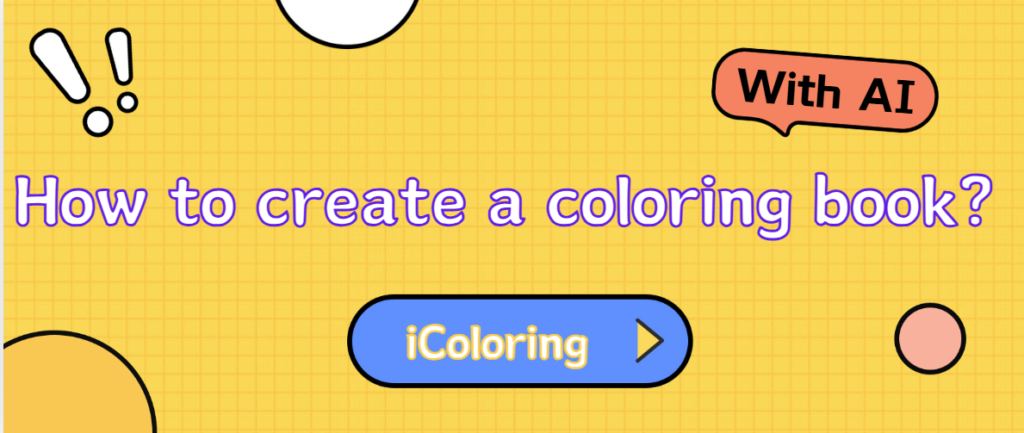
In this comprehensive guide, we’ll walk through how to make a coloring book with AI, especially with the features offered by iColoring AI. Let’s dive into the steps, features, and best practices to create a coloring book that inspires creativity!
1. Understanding How AI Generates Coloring Pages
To know how to make a coloring book with AI, let’s start with the basics. Traditional coloring book creation involved hand-drawn illustrations or digital sketches, but AI technology has transformed this process. With AI, you only need to provide text, and the system can interpret that input to generate an image suitable for coloring. iColoring AI uses advanced algorithms to turn words, phrases, or themes into structured coloring pages instantly.
How iColoring AI Works
iColoring AI operates with a unique AI model trained to interpret text prompts and transform them into artistic outlines that can be customized into coloring pages. Whether you need images of animals, abstract designs, or seasonal themes, iColoring AI can bring your ideas to life.
2. Key Features of iColoring AI for Coloring Book Creation
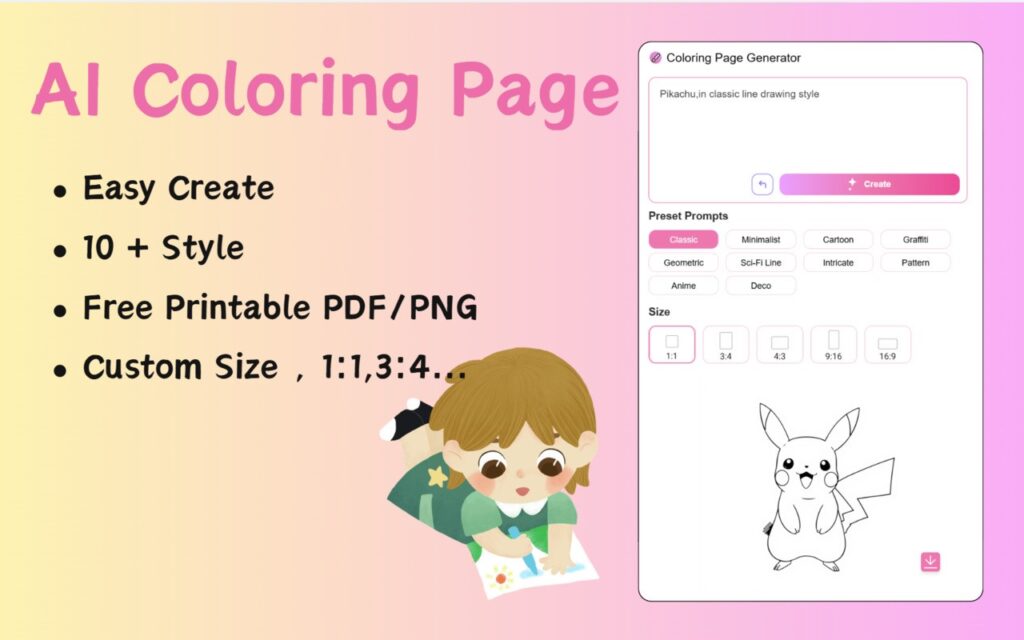
One of the reasons users love making a coloring book with AI on iColoring AI is its powerful features tailored to fit any creative vision. Below are the essential features iColoring AI offers for efficient coloring page creation.
- Text-to-Image Conversion: Convert simple text into structured coloring pages, perfect for any theme or occasion.
- Customizable Styles: Choose from various coloring page styles, such as cartoon, sketch, and more. This makes each page unique.
- Decorative Options: Add borders, patterns, or thematic decorations around your images for a polished look.
- Size Options: Adjust the size of your coloring pages to fit various formats, making it easy to print and bind into a coloring book.
These features make iColoring AI a go-to choice when looking to understand how to make a coloring book with AI.
3. Steps to Make a Coloring Book with iColoring AI
Step 1: Choose a Theme
Before starting, decide on the theme of your coloring book. Some popular themes include animals, seasons, inspirational quotes, and mandalas.
Step 2: Generate Images Using iColoring AI
Enter a description of your desired images into iColoring AI. For example, typing “cute forest animals” could generate pages with rabbits, deer, and squirrels. How do you make a coloring book with AI becomes easy with iColoring AI’s text-to-image feature, which lets you create themed pages effortlessly.
Step 3: Customize Styles and Decorations
Customize each page by selecting different styles and decorations. You can add backgrounds, adjust line thickness, or add seasonal motifs to give each page a unique feel.
Step 4: Export and Print
Once your pages are ready, you can export them as printable files and assemble them into a coloring book format. iColoring AI supports high-resolution downloads, so you get print-quality pages every time.
4. Tips for Creating the Best AI Coloring Book
Making a coloring book with AI can be as creative as you want it to be. Here are a few tips to maximize the potential of iColoring AI:
- Experiment with Keywords: Try using different descriptive keywords to see how the AI interprets them. For example, “whimsical” will generate more playful designs, while “detailed” will create complex images.
- Play with Layouts and Borders: Borders and layouts can add structure to your pages, giving them a professional look.
- Test Print Your Pages: Print a few sample pages to check the line thickness, design quality, and size.
These tips will help you leverage iColoring AI to its fullest, especially when figuring out how to make a coloring book with AI that meets your personal or professional needs.
5. Advanced Customization Options in iColoring AI
For users looking for even more customization, iColoring AI offers a few advanced settings:
- Coloring Page Styles: From basic outlines to intricate designs, select styles that fit your theme best.
- One-Click Effects and Embellishments: Add artistic effects like watercolor textures, which appear in the background but don’t fill the outlines.
- Text Embedding: Incorporate text directly into your images. Inspirational quotes or educational labels can be added as part of the design.
These advanced features are perfect for users seeking a distinct and professional finish to their AI-generated coloring books.
6. Using iColoring AI for Different Coloring Book Ideas
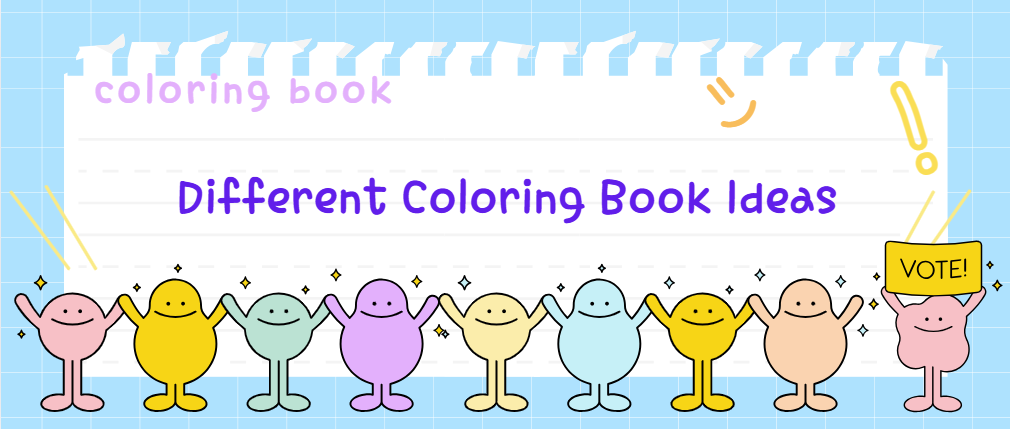
Thinking about how to make a coloring book with AI for different audiences? iColoring AI is versatile enough to accommodate various themes and types of books:
- Educational Coloring Books: For kids, make coloring pages with animals, letters, or basic words.
- Mindfulness Coloring Books: Adults often use coloring books for relaxation; create mandalas or nature scenes for stress relief.
- Holiday-Themed Coloring Books: Seasonal coloring books are popular gifts. Use iColoring AI to create Halloween, Christmas, or Easter-themed pages.
7. Common Questions about Making a Coloring Book with AI
7.1 Is it expensive to make a coloring book with AI?
No, using iColoring AI is cost-effective, allowing you to generate pages without paying for individual artwork.
7.2 How many pages can I make with iColoring AI?
There’s no limit! Make as many pages as you need, and use different settings to make each page unique.
7.3 Can I sell coloring books made with iColoring AI?
Yes, you can sell them. Many creators use iColoring AI to make printable coloring books or even publish them as physical books.
8. Start Making Your Own Coloring Book with iColoring AI
Creating a coloring book is a rewarding project, and with iColoring AI, it’s easier than ever to make custom coloring pages. Whether you’re creating for personal enjoyment or aiming to sell, iColoring AI offers a convenient, customizable solution. So, how do you make a coloring book with AI? By letting iColoring AI handle the artistic details while you focus on creativity.
Get started today with iColoring AI and unleash your creative potential. Whether you’re designing for kids, friends, or customers, iColoring AI is here to bring your ideas to life in beautifully crafted coloring pages. Happy coloring!
8
6