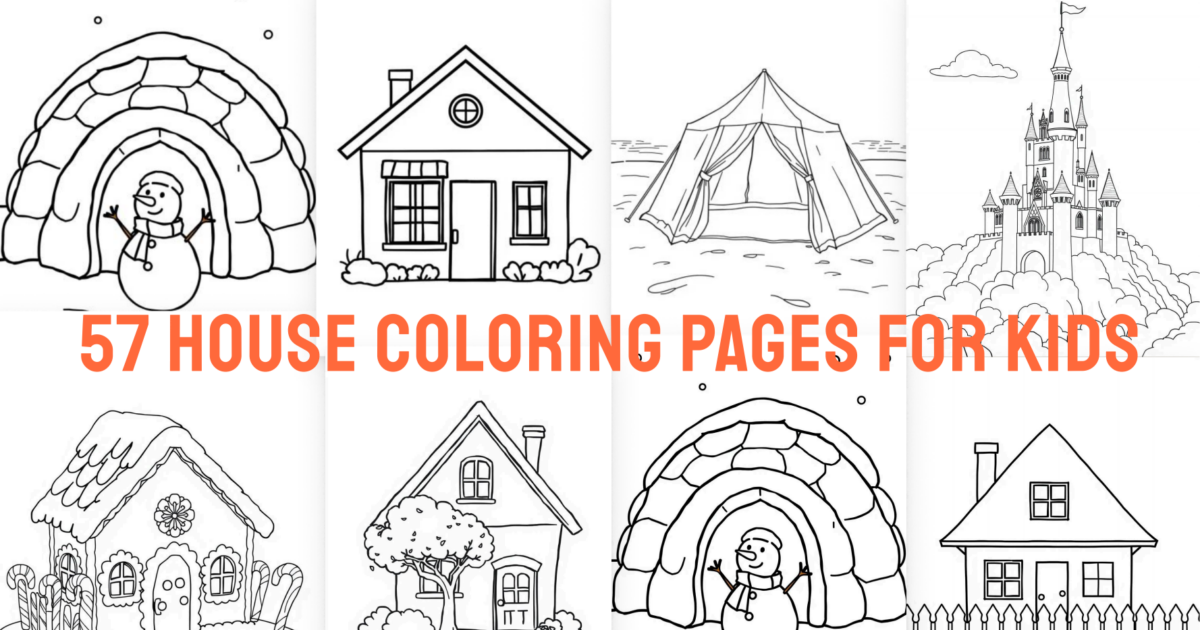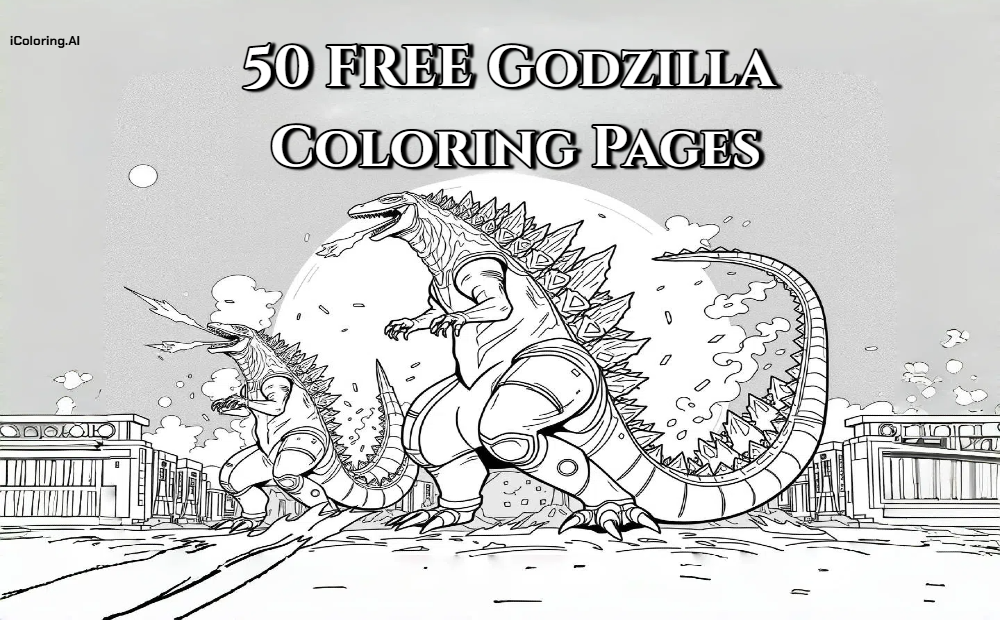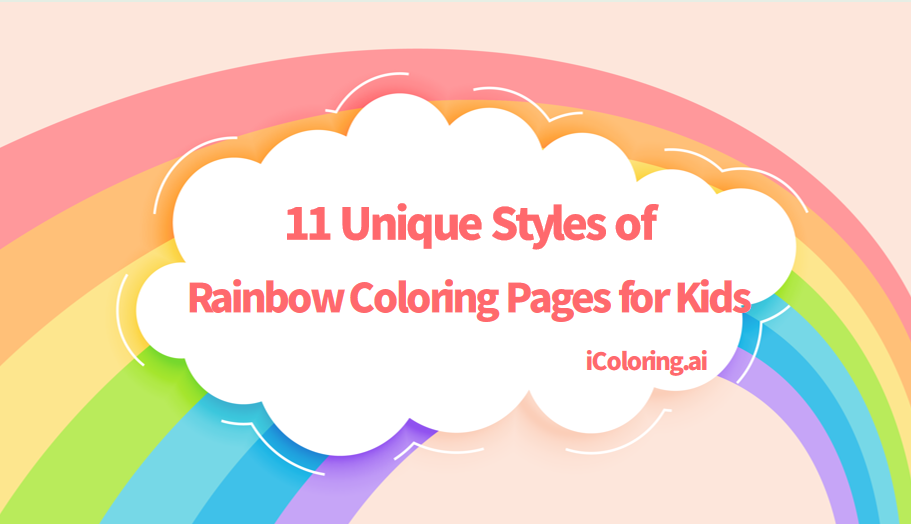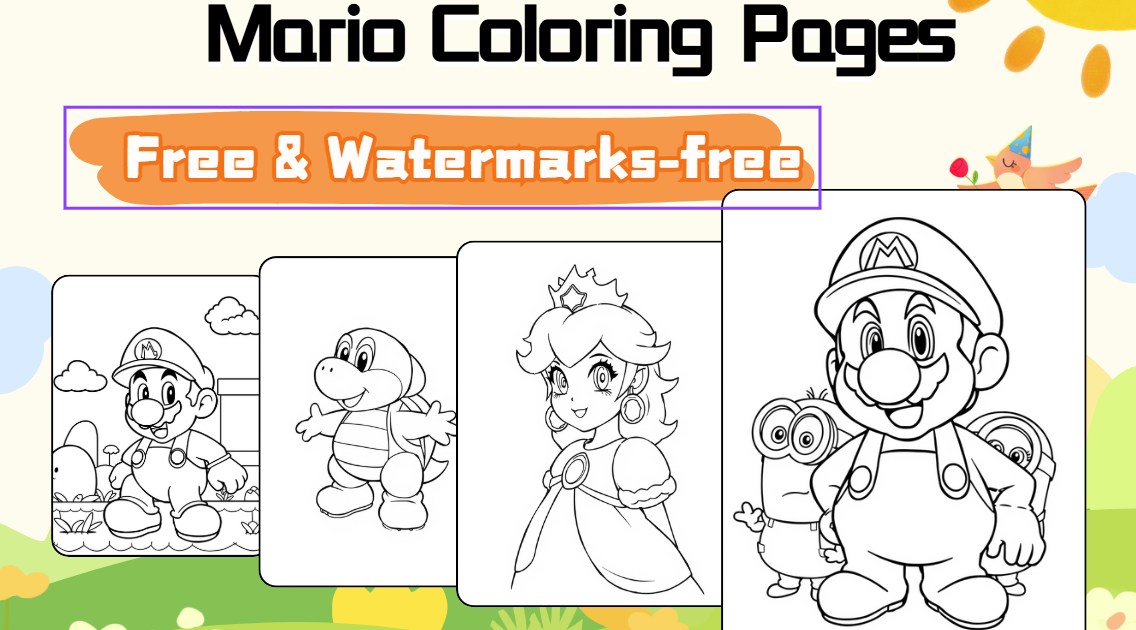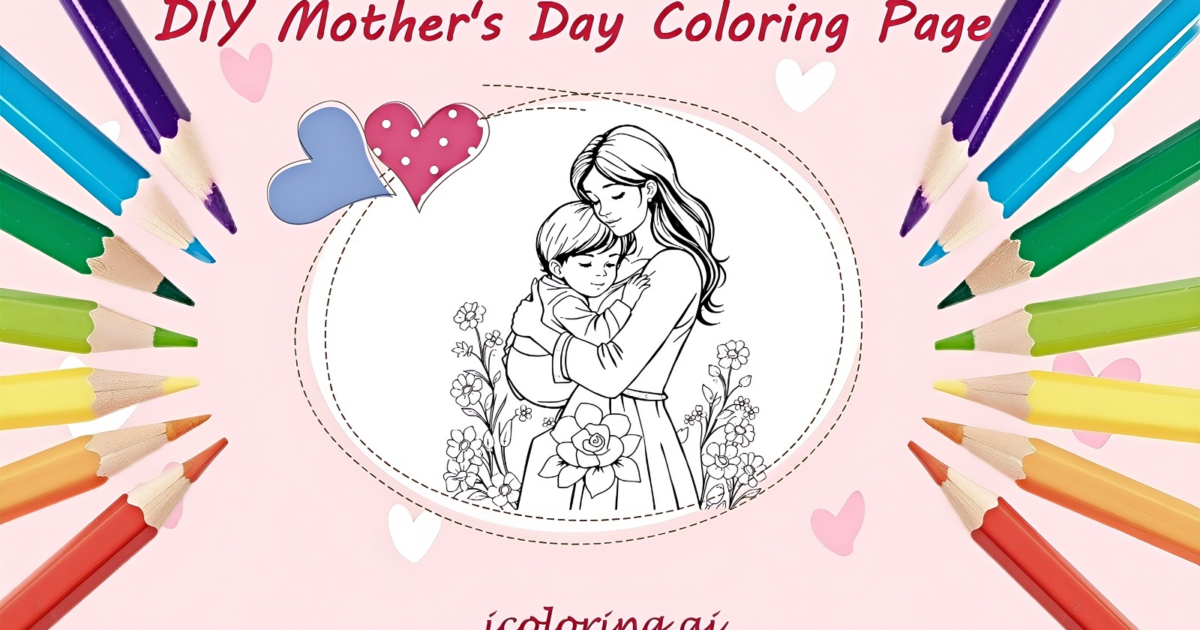As coloring enthusiasts, we often purchase coloring books, or search for coloring pages in social media groups, but this often takes us a long time to find the content we want. So, I'd like to introduce a simple way- AI Coloring Page Generator- to create your own coloring page!
Maybe you have tried this method, and you may find that the coloring pages created by AI are not as expected sometimes. Today, I will share the practical skills to quickly create coloring pages we want!

Content
There are two ways to create coloring pages with AI: one is to create coloring pages from text; Another way is to create coloring page from photo. Let's learn more about how to do it.
Create Coloring Page from Text
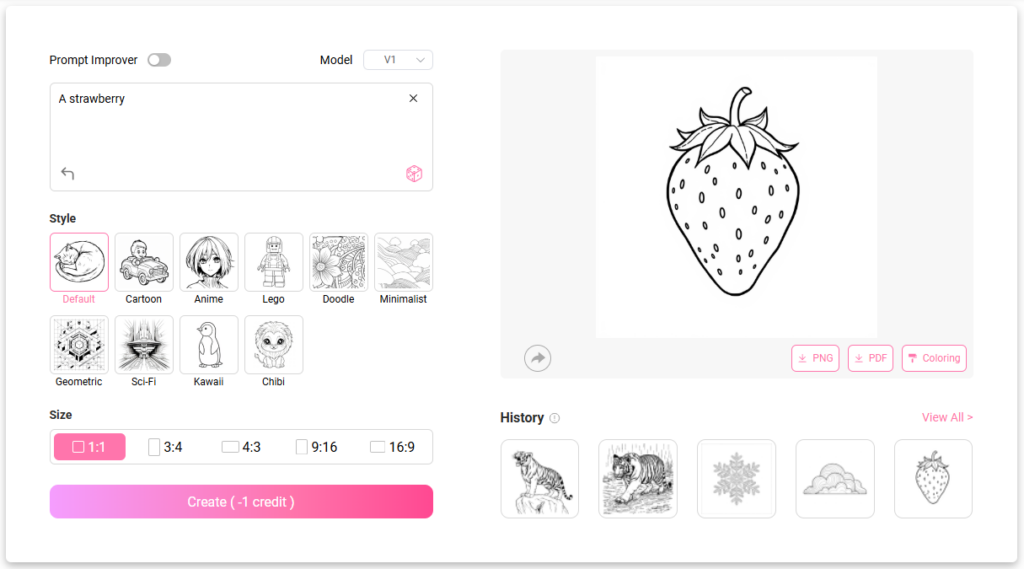
Step1. Enter Prompt
"Prompt " is a very core concept in AI, which simply means: The instructions, questions, or input content you give to AI to guide it to output the results you want. Here are suggestions for writing good prompt words:
-
Identify the theme and core elements
Describe the subject specifically: clearly state the subject you want, such as "a standing dragon with clearly visible scales" or "the appearance of a medieval castle." So AI can create coloring page more accurate.
Avoid vague description: use specific nouns and adjectives, such as "an eagle with outstretched wings, with rich feather details" instead of "a bird." -
Emphasize the style
Specify the style: state the specific style you want, such as "anime style", "minimalist style", "tech style", etc.
Line details: describe the thickness, density or style of the lines, such as "delicate cross-hatching", "bold outlines", "clean single lines".
Example: "A wolf's profile, delicate cross-hatching, comic style, clean lines." -
Control details and complexity
Detail level: Coloring pages rely on lines to express details, and the richness of the details needs to be clear, such as "high details, complex textures" or "simple style, few lines", of course, this is also related to the style you choose. This allows AI to create coloring pages of varying levels of complexity.
Example: "Steampunk mechanical bird, with intricate gear and feather details". -
Describe the background
Simple or no background: Coloring pages usually focus on the subject, and the background should be as simple or omitted as possible, such as "pure white background" or "simple geometric background lines".
Example: "Ancient warrior, pure white background, centered subject, delicate lines". -
Specify composition and perspective
Perspective: Specify the perspective, such as "front view", "45-degree side view", "top view". Coloring pages are sensitive to perspective, and clear perspective descriptions can help AI create more accurate coloring page meet your imagination.
Composition: Describe the position of the subject, such as "subject centered" or "subject to the left, with blank right side".
Example: "A sailboat, side view, subject in the center of the picture, with a simple sea horizon in the background". -
Reference art style or artist
Imitate style: Mention famous line drawing style or artist, such as "Japanese manga style, such as "Fullmetal Alchemist"" or "Like Albrecht Dürer's woodcut line drawing".
Technical style: You can specify "technical blueprint style", "architectural line drawing", "illustration style".
Example: "Futuristic robot, refer to the comic style of "Ghost in the Shell", detailed lines". -
Use positive prompt words
Positive prompt words: emphasize the characteristics of line drawing, such as "highly detailed lines", "clean outlines", "monochrome", "vector style".
Example: "Gothic church, complex architectural details, delicate cross-hatching, comic style". -
Structured prompt word format
Use segmented description to clearly express the requirements of each part. For example:
Subject: A phoenix with spread wings, rich feather details and smooth lines.
Style: Japanese comic style, delicate cross-hatching.
Background: Pure white background, no other elements.
Composition: Phoenix in the center, top-down perspective, clean lines.
Negative hints: no color, no shadow, no blur, no 3D effect. -
Iterative optimization
Multiple generation: After generation, check whether the lines are clear and the details are as expected, and adjust the hint words. For example, if the lines are too thick, you can add "delicate lines" or "light outlines".
Gradually refine: Start with a simple description, such as "black and white line drawing, cat", and gradually expand to "Persian cat, rich hair details, comic style, pure white background".
Example hint words:
A standing lion, side view, delicate lines, rich hair and muscle details, refer to Japanese comic style. Background: pure white, no other elements. Composition lion is centered, lines are clean, and outlines and textures are emphasized. Negative hints: no color, no shadow, no blur, no fill.
Step2. Choose Style
The influence of style on images is enormous, as it can affect the emotional atmosphere, line combination, and complexity of images. Different styles of images have different audiences and applicable scenarios. Choosing the right style is necessary to create coloring pages we want, as Mickey Mouse and real mice look very different!
We may like a certain painting, but we are not sure what style it is or what characteristics it has. So let's take a look. There are thousands of art styles nowadays, and today I will introduce several commonly used styles for coloring pages:
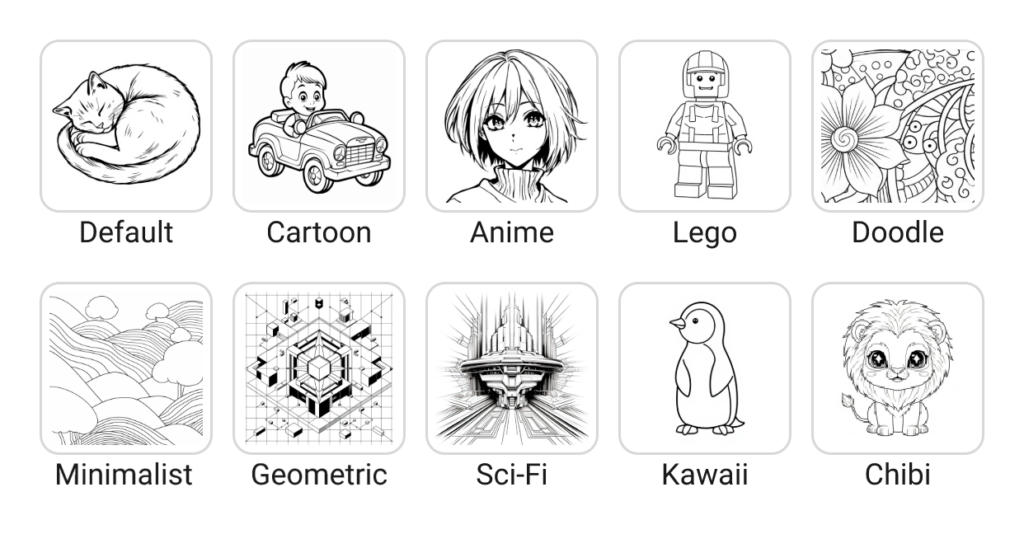
- Default: Usually simple black and white line drawings, with clean, clear lines, emphasis on outlines and basic details, without complex shading, gradients or fills. Not biased towards a particular art genre, close to modern digital illustrations or simple vector art.
- Cartoon: A more Western style cartoon that is exaggerated, funny, and has a simple design, commonly seen in children's animations, picture books, and emojis. If you want to create coloring pages for children, this style is very suitable.
- Anime: a style from Japanese anime, featuring characters with big eyes, small faces, cool or cute hairstyles, suitable for manga, anime, and peripherals. Suitable for creating coloring pages of anime illustrations or anime characters.
- Lego: The object looks like it's made of LEGO bricks, with a strong sense of blocks and characters resembling toy people. Suitable for games and animations. This style of coloring page is suitable for both adults and children, it's very interesting.
- Intricate: characterized by multi-level details, patterns, and micro structure stacking, it looks very rich, complex, and exquisite, commonly used in adult coloring books, illustrations, mandalas, etc.
- Minimalist: Expressing the most content with the least amount of lines, the image looks clean, tidy, and modern. Suitable for logo, illustration, and web design
- Geometric: Using basic shapes such as triangles, circles, and blocks to form a picture, its characteristics are strong structure, abstraction, and clear shapes. Commonly used for posters, architectural drawings, and modern style design. If you want to create coloring pages in this style, animals and plants may not be suitable.
- Sci-fi line: The screen resembles the interface in a science fiction movie, with a mechanical and futuristic feel. Commonly used in games, future themes, virtual worlds, etc. If you are a science fiction fan, I highly recommend you to use this style to create coloring pages.
- Kawaii: From Japan's "moe" culture, it is very suitable for children's style, the characters often personified and having big eyes. Commonly used for stickers, stationery, dolls, and emoticons. If you plan to create coloring pages for children under 7 years old, this style would be more suitable.
- Chibi: The chibi style emphasizes cute and exaggerated proportions, with a big head and a small body. The head usually accounting for 1/2 to 1/3 of the body, big eyes, a small nose, short limbs, lively and playful expressions, simple and smooth lines, and moderate details, highlighting the cute atmosphere. It's perfect for you to create coloring pages for kids.
Step3. Choose Size of Coloring Page
We provide these sizes: 1:1, 4:3, 3:2, 3:4, 2:3. You can choose the size you like, or choose the appropriate one according to the coloring page's content. For example, landscapes are more suitable for 4:3 or 3:2, while people and buildings may be more suitable for 3:4 or 2:3. If it is a design illustration, you can use 1:1. In addition, the coloring page can also be downloaded as a PDF file, which is equivalent to having an A4 size.
Step4. Select The Number of Coloring Pages Created
We have made an upgrade , now you can create 4 coloring pages at once, so you can get multiple coloring pages more conveniently and choose ones you like. This feature is only available in the Dashboard now.
Step5. One-click Generate and Download
After completing the above steps, click the "Create" button and wait a few seconds (Model V1) or within 20 seconds (Model V2), you will get your coloring pages! You can click the coloring page in the preview area to view the large picture and view the details of the picture, download these pictures in PNG or PDF format for free, and the system will automatically save them to your Dashboard.
Also you can go to "Dashboard" - "My Artworks" to view them anytime. Isn't it convenient? Of course, if you don't like the created pictures, you can adjust prompt words, and then continue to click the "Create" button to regenerate them, till you get the coloring pages you want!
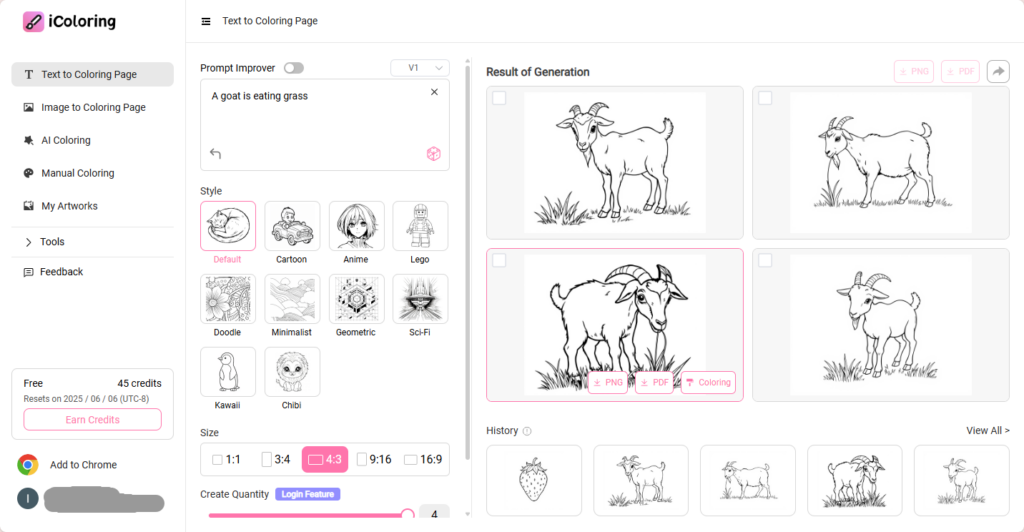
Operation Demonstration
Now, I want to create a different Hello Kitty coloring page, I want her to travel in space wearing a spacesuit, surrounded by some planets, so my prompt could be:
Subject: Hello Kitty floating in space wearing an aviation suit
Background: There are several small planets
Composition: Hello Kitty in the middle of the screen, from a frontal perspective
Negative hints: no color, no shadow, no blur, no 3D effect
Next, I choose an anime style that is different from the traditional one, then I chose my favorite 4:3 size, click the Create button, wait for a few seconds, we create a wonderful coloring page!
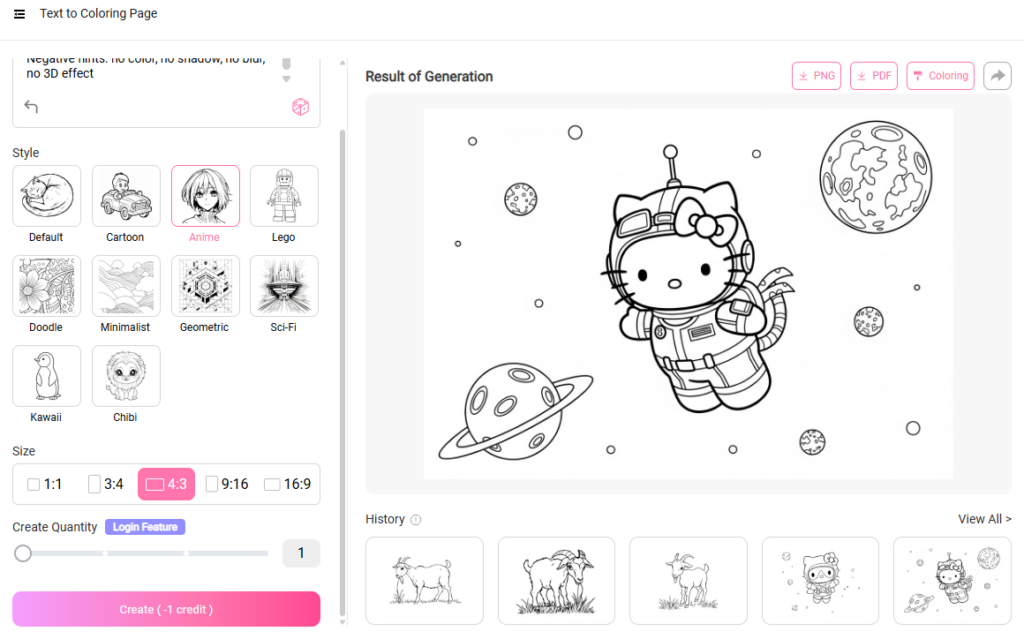
Create Coloring Page from Photo
Step1: Upload Photo/Image
This is a simpler way to create coloring pages, all you need is to find a photo or image that you want to convert to coloring page. and open the website image to coloring page, click the button to upload.
It is worth noting that the coloring page will be better if you choose pictures with simple content and clear boundaries.
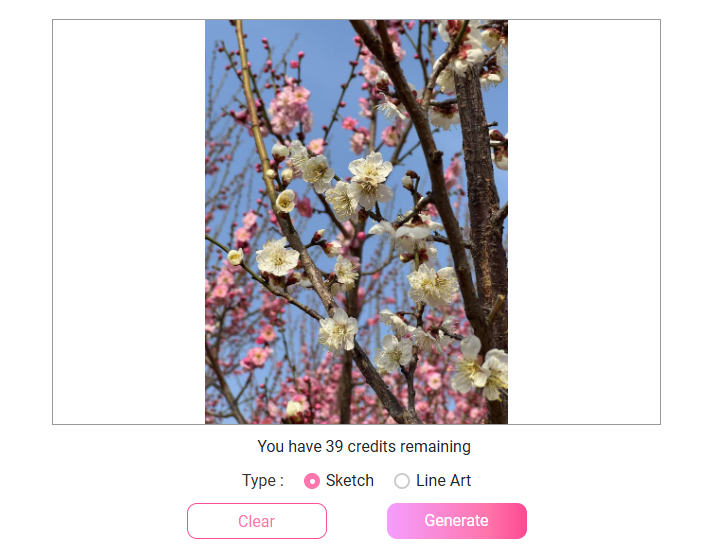
Step2: Choose a Type
There are 2 types to choose from: Sketch is completely 1:1 conversion, but with more complex lines; Line Art compared to the original image, there are some changes but the lines are clearer. You can try comparing two types first, and then choose the type you like.
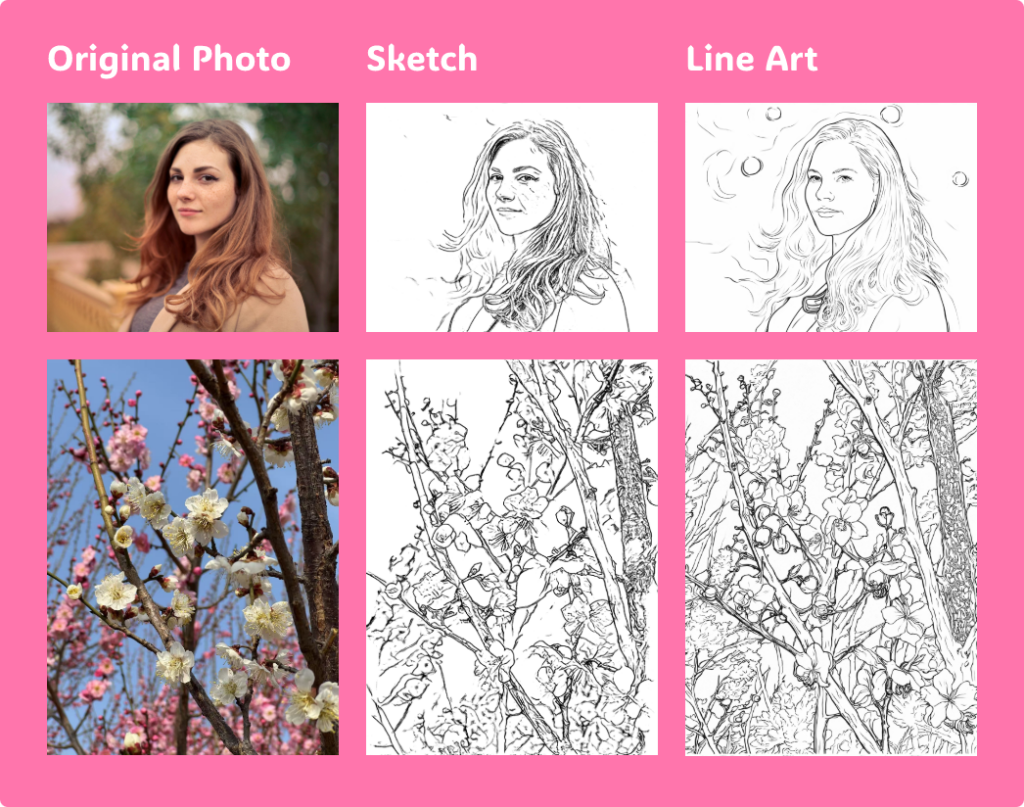
Step3: Generate and Download
Click "Create" button, then wait a moment , you will get the coloring page! Also you can download it in PNG or PDF format for free, and the system will automatically save them to your Dashboard too.
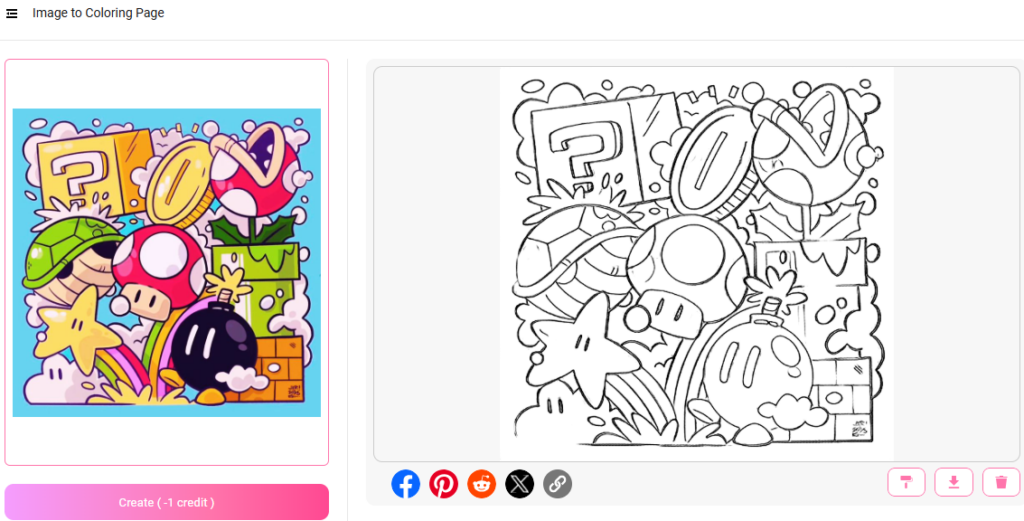
Now that you must have fully understand the skills to create coloring pages with AI, you can print them out and coloring them! Of course, if you don’t have the right tools or don’t know how to coloring, we also provide online coloring function, let’s learn about it together!
Online Coloring
Manual Coloring
On website Online Coloring, choose "manual coloring", upload the coloring page, then you can use the mouse to coloring each block. The advantage of online manual coloring is that you can repeatedly adjust the color of a certain area until the color of the entire image meets your expectations. During the coloring process, if there is an area that is not completely enclosed, you can use the line connecting tool to connect the lines.
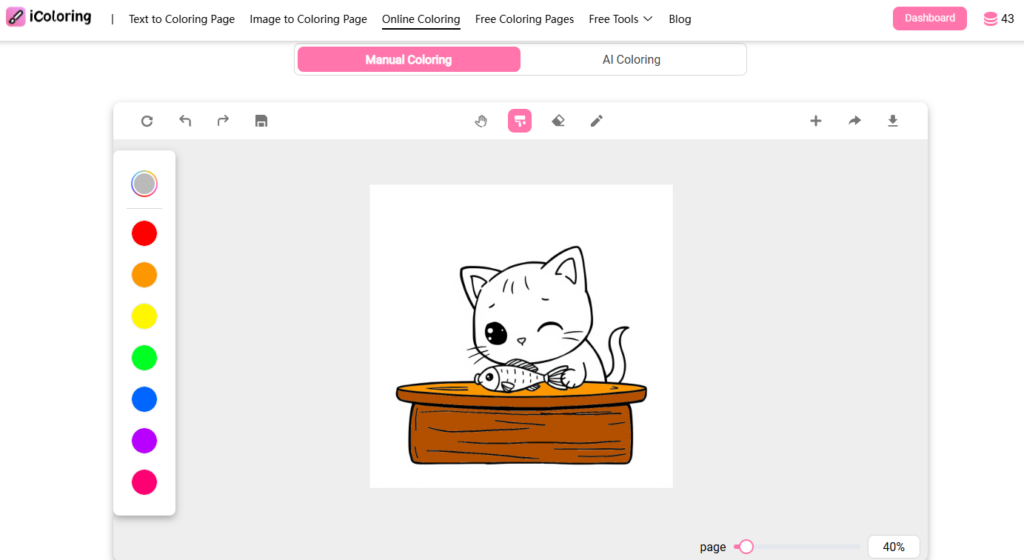
AI Coloring
On the same website, choose "AI Coloring", upload the coloring page, and describe the image you want, click “Create” button and wait a few seconds, a colored image will be created, you can also refer to the generated images to complete offline coloring!
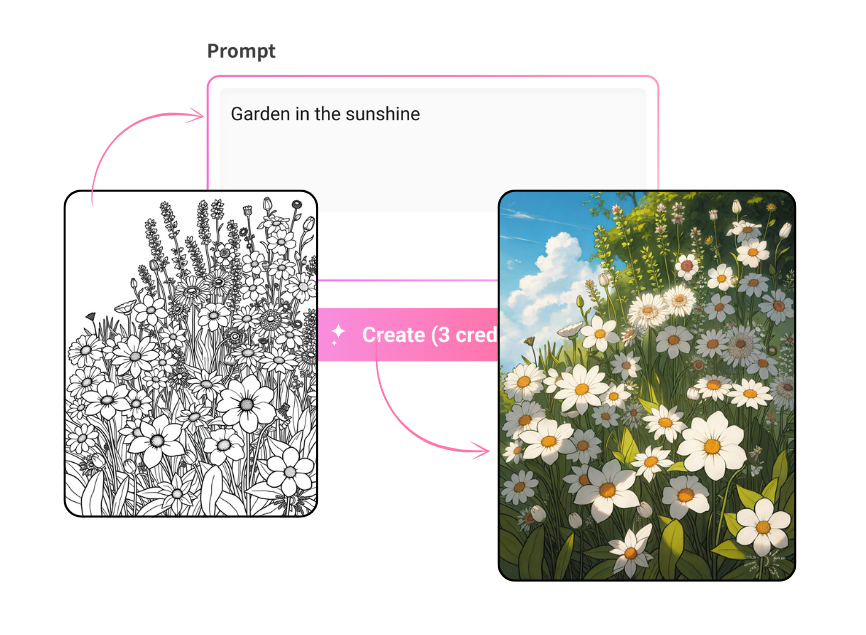
Now, I guess you're already eager to try it out. We offer a large number of free credits every day, come and experience it! If you have any dissatisfaction, please feel free to use the feedback function on the dashboard to let us know, or you can just email us: [email protected]. We value your opinions very much!
Welcome to iColoring and create coloring pages belong to you. We are waiting for you!