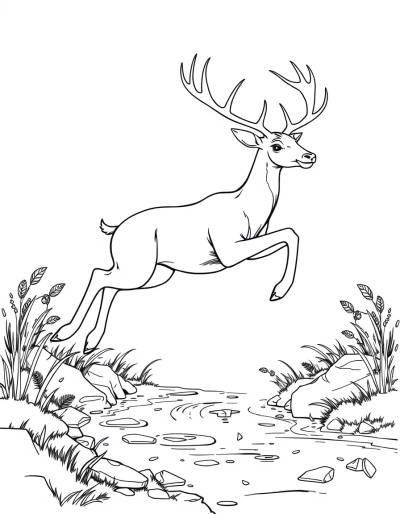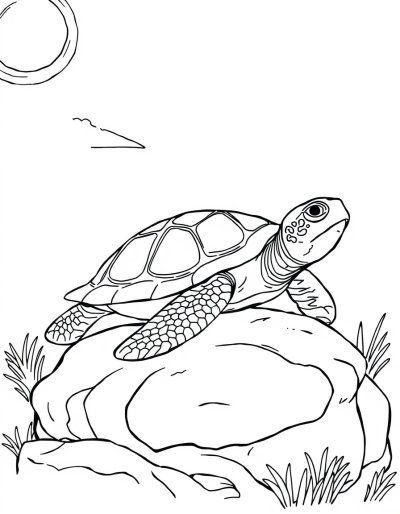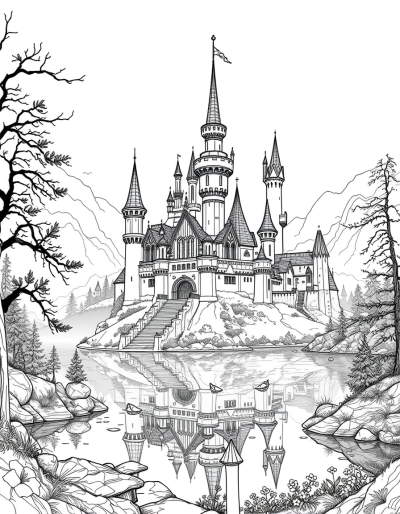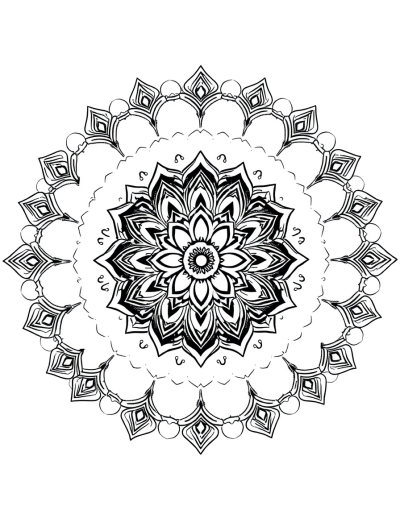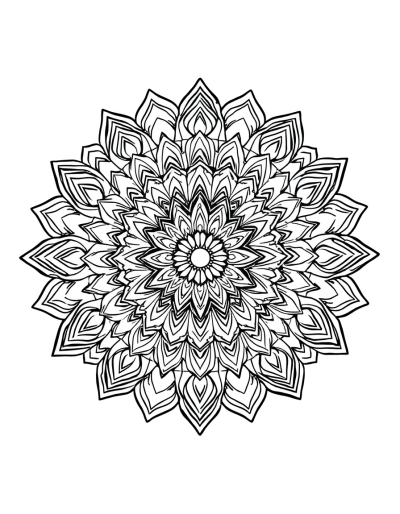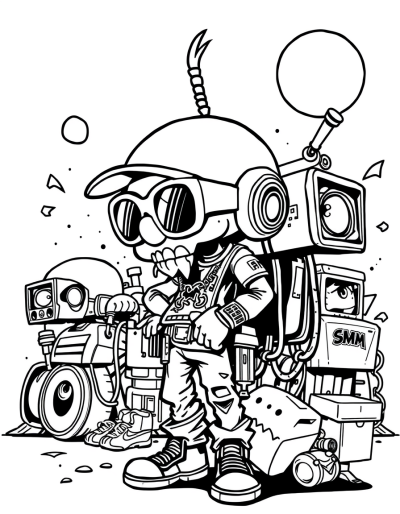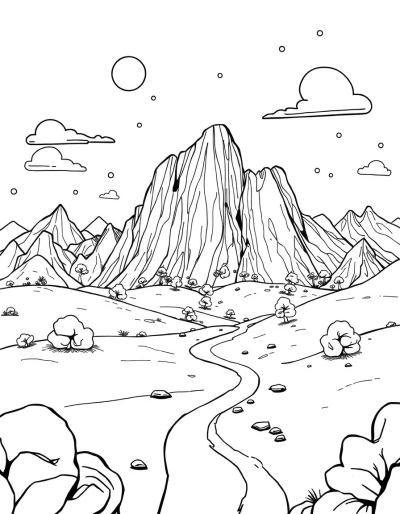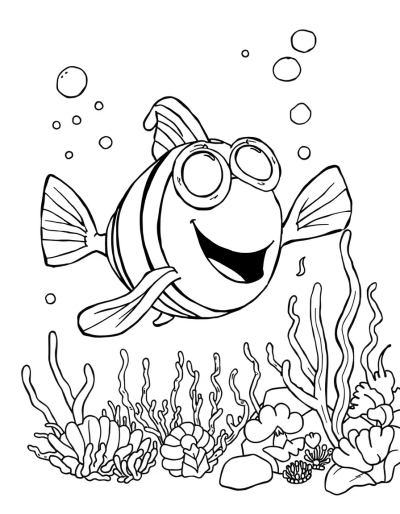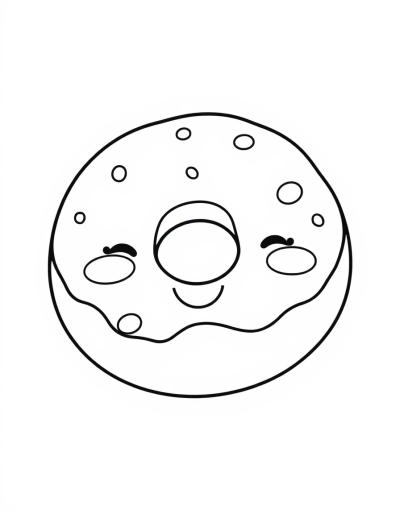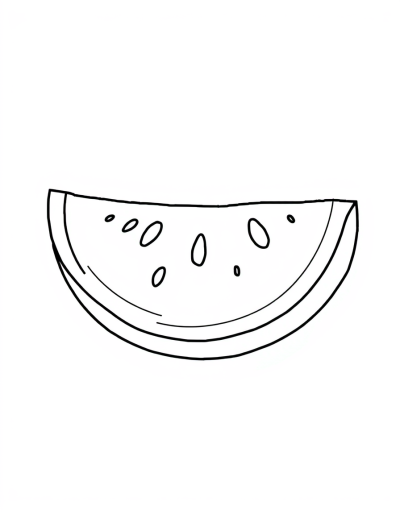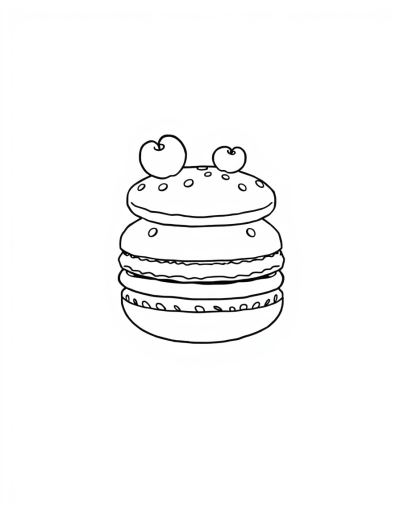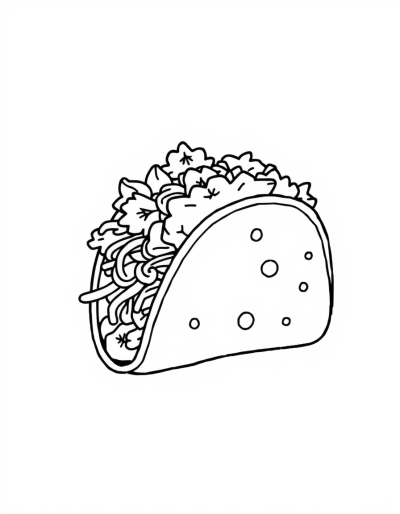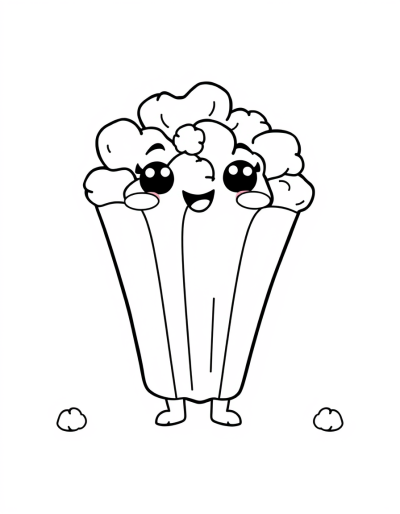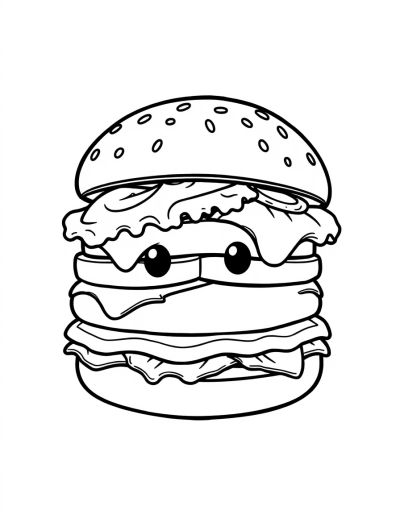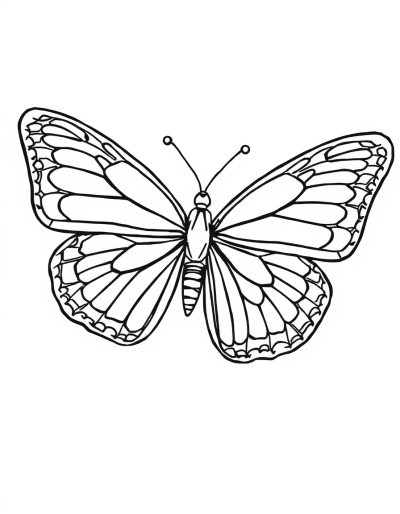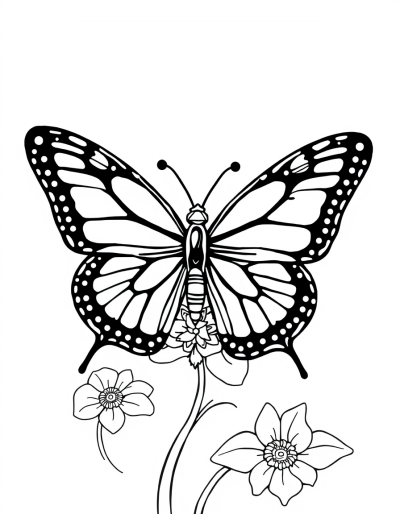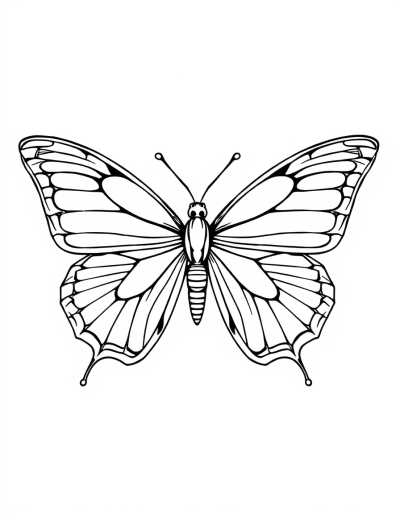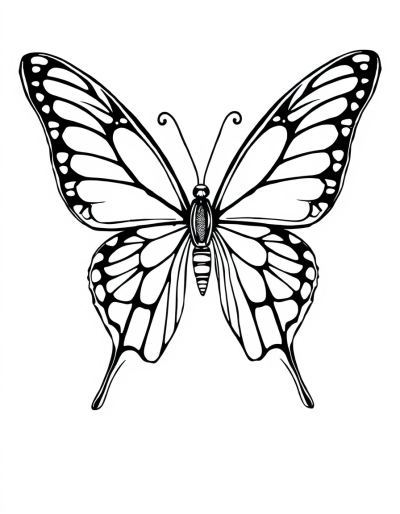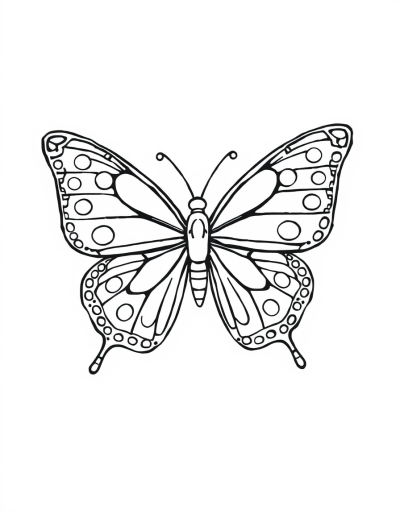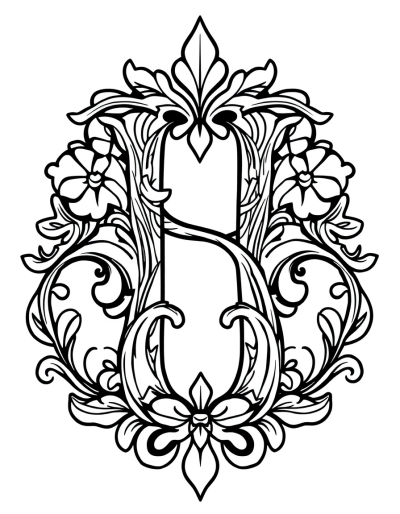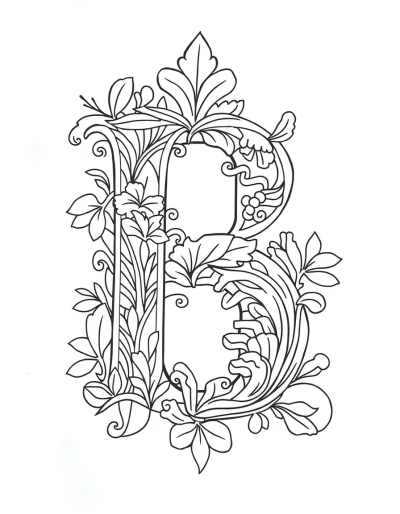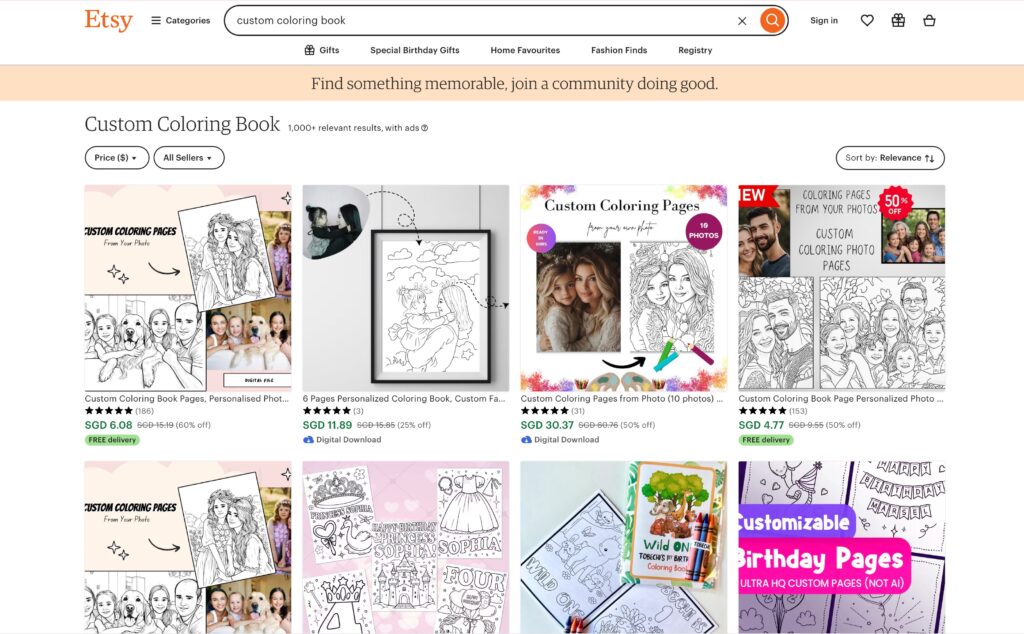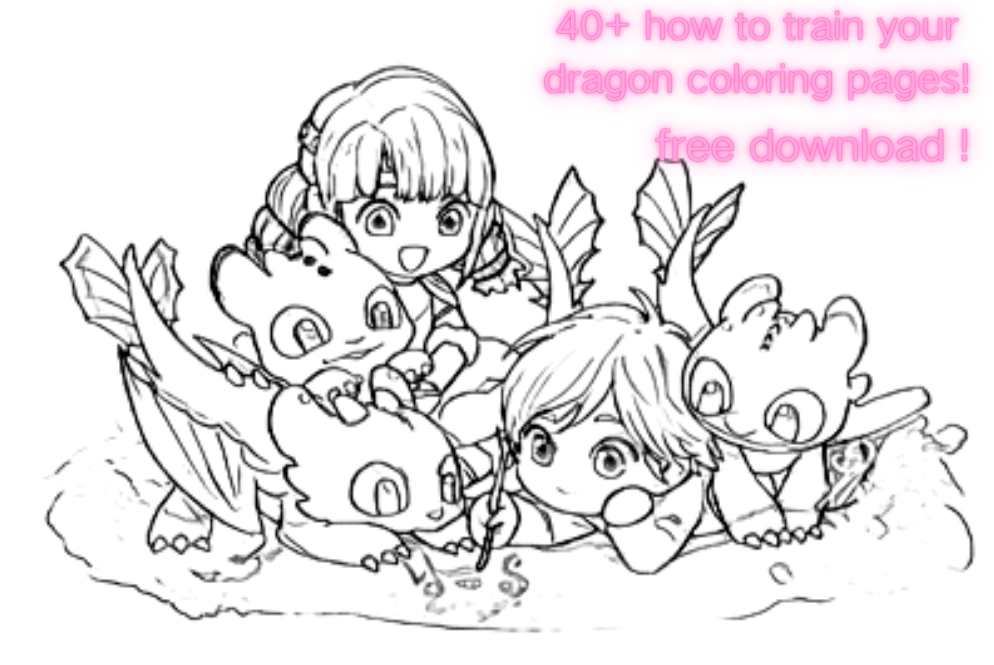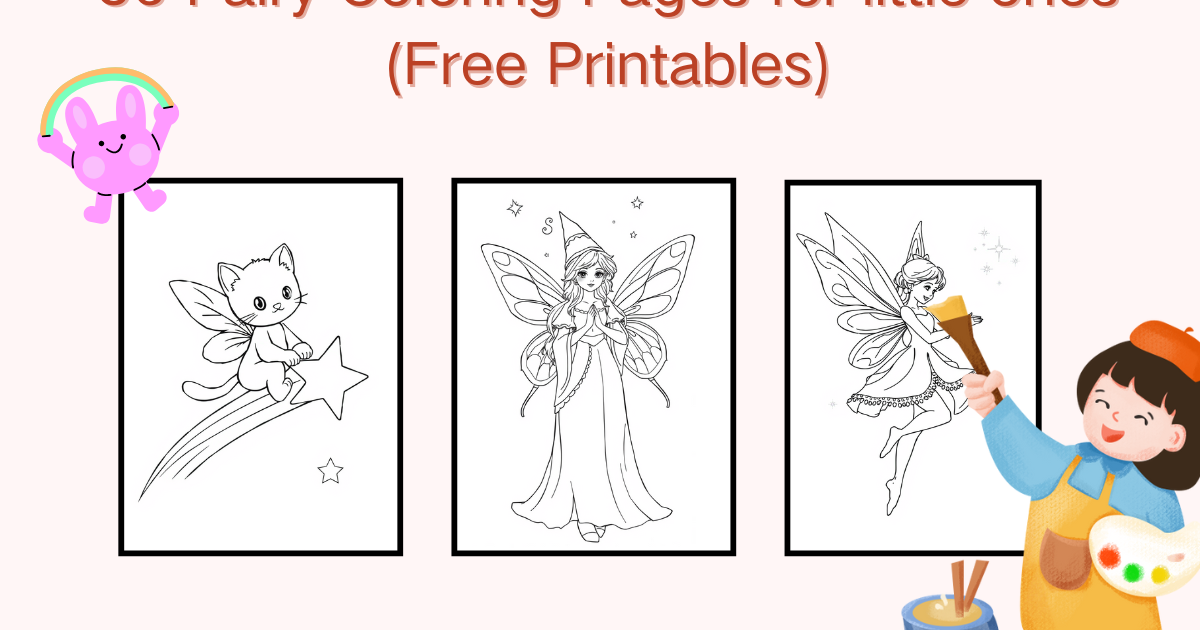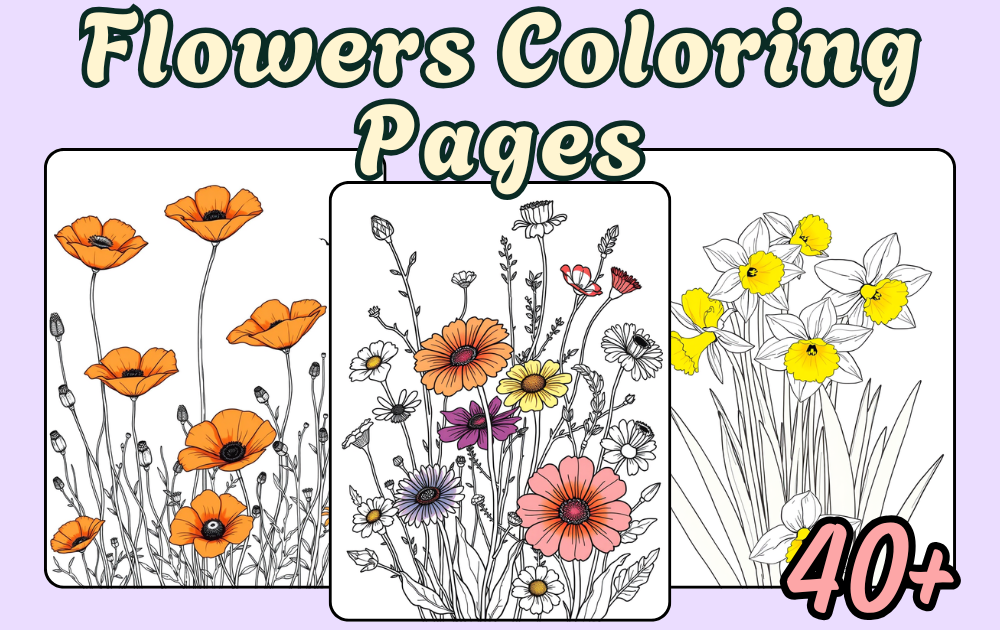How to Create Custom Coloring Books (Step-by-Step Guide)
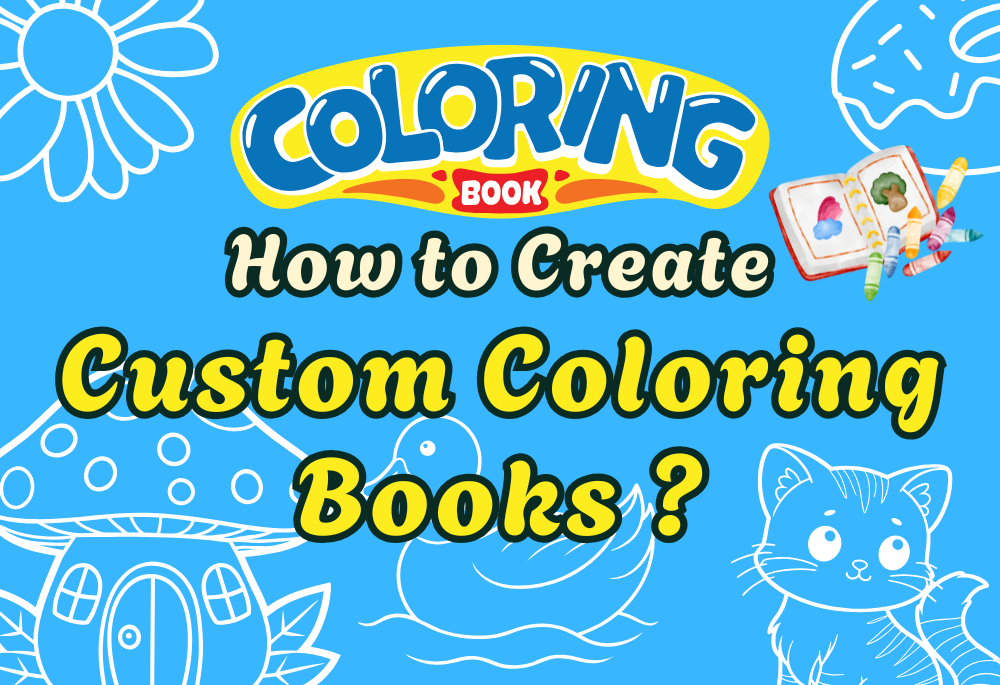
Coloring books are no longer just for kids! With the rise of custom coloring books, people of all ages can enjoy a personalized artistic experience. Whether you’re designing a unique gift, creating a business product, or simply making something fun for yourself, a custom coloring book allows you to express creativity in a truly unique way.
But how do you actually create custom coloring books? Can you do it yourself, or do you need professional tools? In this guide, we’ll walk you through how to design and share your own custom coloring book from scratch.
Step 1: Decide on a Theme for YourCustom Coloring Books
Before you start creating your custom coloring books, choose a theme that matches your audience or intent:
- For kids: animals, alphabets, holidays, numbers
- For adults: mandalas, motivational quotes, floral patterns
- For teachers: classroom objects, educational games
- For gifts: wedding memories, baby milestones, family pets
Your theme helps unify the book and gives you a clear creative direction.
Popular Custom Coloring Book Themes
Animal-Themed Books
Featuring cute and intricate animal designs, perfect for kids and adults alike.
Fantasy Worlds
Dragons, fairies, and mystical creatures make a coloring book truly magical.
Mandala Art
Ideal for relaxation and stress relief, perfect for adults looking to unwind.
Cartoon & Pop Culture Mashups
Love a mix of characters? Blend different styles and create a unique pop culture-themed coloring book.
Cute Food
Cute and adorable food coloring pages are great for kids to recognize through coloring.
Butterfly Coloring Pages
Butterfly coloring books might just make your life a little more healing.
Pokémon Letter
Combine all 26 letters of the alphabet to create a customizable alphabet coloring book, complete with the option to add cute elements. The Letter Coloring Pages Generator offers a Pokémon font option, allowing you to create alphabet coloring pages in various styles. Once printed, they can be compiled into an early education alphabet coloring book!
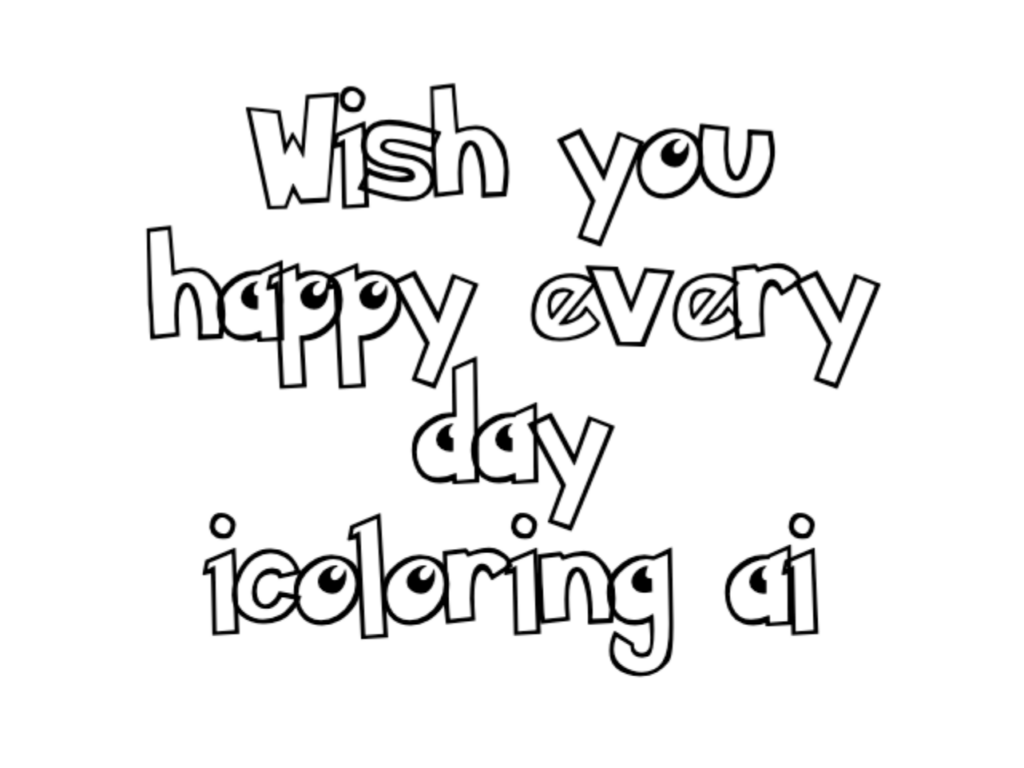
Inspirational Quotes with Designs
A mix of motivational words and artistic backgrounds.
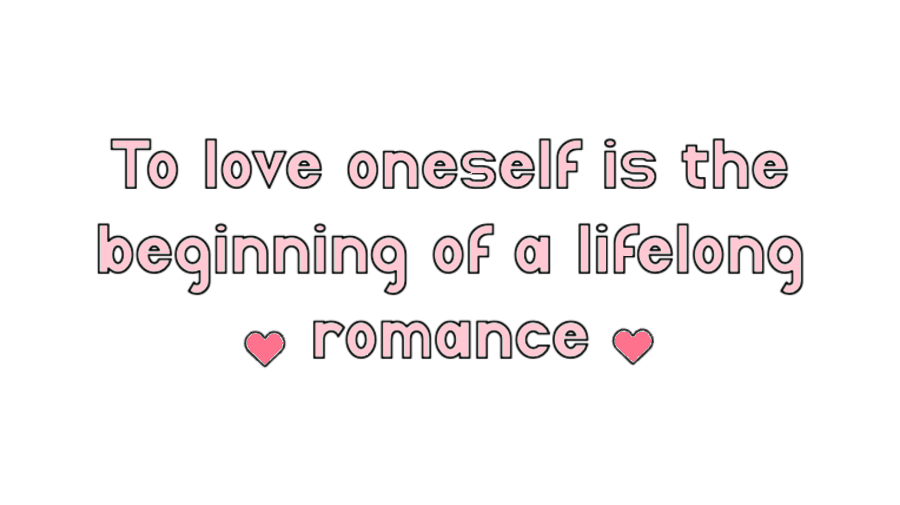
Personalized Name Coloring Books
Great for kids who love to see their names in creative designs. Try the Name Coloring Pages Generator to create personalized name pages instantly.
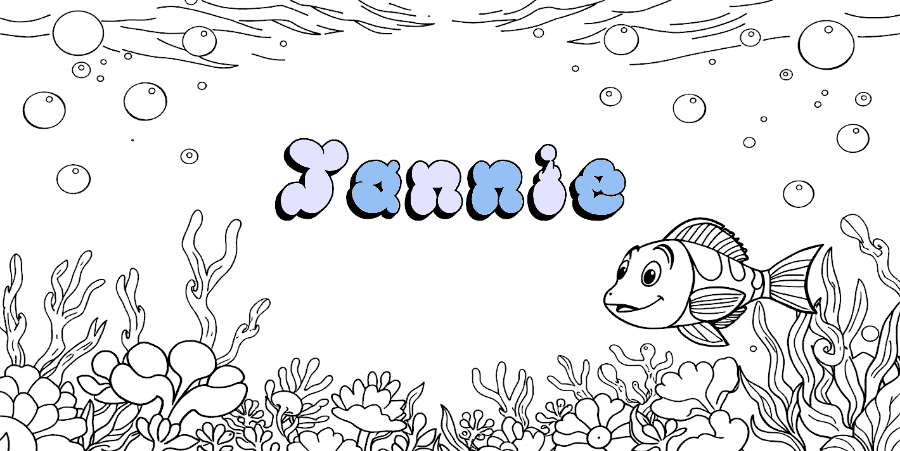
Choosing the right theme ensures your custom coloring books appeals to your intended audience!
Step 2: Design the Coloring Pages
Now that you’ve picked your theme, it’s time to create the actual coloring pages. Here are three ways to do it:
1. Use an AI Coloring Pages Generator
One of the easiest ways to create custom coloring books is with AI. Platforms like iColoring allow you to generate stunning black-and-white coloring pages from text descriptions or images.
- Text to Coloring Page: Type in a description (e.g., "a magical unicorn with stars") and instantly generate a printable coloring page.
- Image to Coloring Page: Upload a photo and convert it into a line-art design ready for coloring.
Why AI? It’s fast, requires no drawing skills, and produces high-quality designs effortlessly.
2. Draw Your Own Pages Using Software
If you’re artistically inclined, you can create your designs using professional tools like:
- Adobe Illustrator – Best for vector-based line art, ensuring sharp and scalable designs.
- Procreate – Ideal for drawing on iPads with an Apple Pencil.
- Canva – A beginner-friendly design tool with easy-to-use brushes.
3. Convert Photos to Coloring Pages
Want a personalized touch? Convert family photos or pet pictures into coloring pages! Apps like Photoshop or online tools like Image to Coloring Page let you turn real images into outlines perfect for coloring. It's so easy and quick to make some unique and cozy custom coloring books by just preparing your photos.
Step 3: Arrange and Format Your Custom Coloring Books
Once you have all your pages, it’s time to put them together into a book format. Here’s how:
1. Organize Your Pages
- Make sure each page flows well and fits within your theme.
- Add a title page and a fun introduction to engage users.
- Include blank pages for doodling if desired.
2. Choose a Layout & Formatting Tool
- Adobe InDesign – Best for professional formatting.
- Canva – Simple and great for beginners.
- Microsoft Word or Google Docs – If you prefer a basic layout.
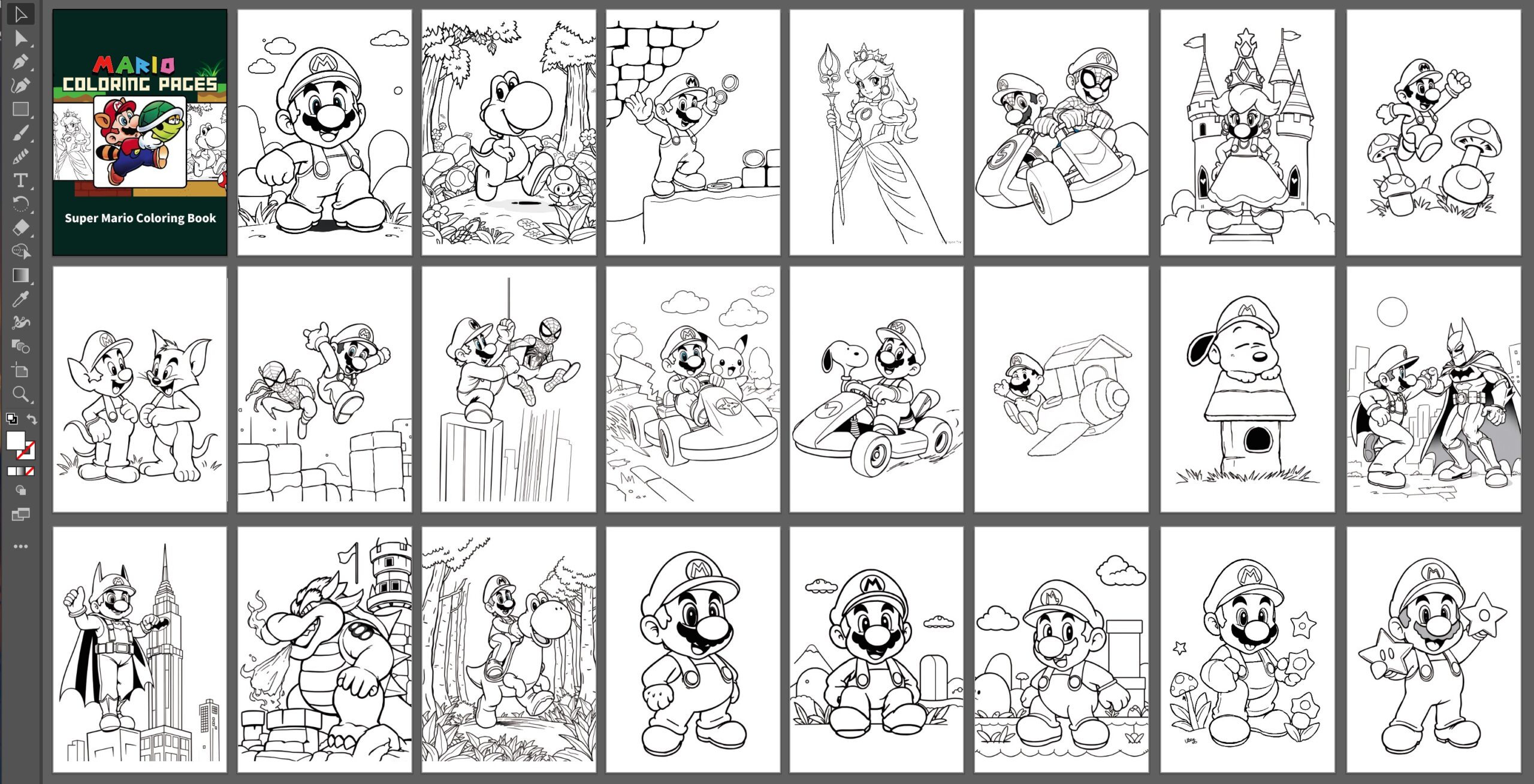
3. Save as a PDF
Most self-publishing platforms require PDF uploads, so save your final document in high resolution.
Step 4: Print and Bind Your Custom Coloring Books
Now that your book is designed, it’s time to turn those digital pages into a real, tangible coloring book. But before you hit “print,” let’s talk about the best printing options, paper choices, and binding methods to ensure your custom coloring books is both high quality and durable.
Printing Options:
Depending on your needs—whether it’s a personal project, a gift, or even a book to sell—you have a few great printing choices:
Home Printing – Best for Personal Use & Small Batches
If you just need a few copies for yourself or as gifts, printing at home is an easy and affordable option. However, to get the best results, keep these tips in mind:
- Use high-quality, thick paper (at least 80-100 lb or 160-200 gsm) so markers and pens won’t bleed through.
- Set your printer to “best quality” mode for crisp, sharp lines.
- Use a laser printer for sharper details (especially for black-and-white line art).
💡 Pro Tip: If you’re using watercolor pencils or alcohol markers, opt for watercolor or marker-friendly paper to prevent smudging.
Online Printing Services – Best for Selling & Professional Results
If you plan to sell or distribute your customized coloring books, consider print-on-demand services. These platforms print, bind, and even ship your book directly to buyers:
- Amazon KDP – Perfect for self-publishing. You can sell your book on Amazon with worldwide shipping!
- Lulu – Offers high-quality, customizable printing with multiple paper and binding options.
- Blurb – Great for high-quality, small-batch printing and selling.
Selling your book? Optimize your cover design and add a copyright page to make it look more professional.
Local Print Shops – Best for Higher Quality & Customization
If you want something more unique, local print shops allow better control over paper quality, finishes, and binding. Some benefits include:
• Better paper selection (matte, glossy, textured, etc.).
• Custom cover options (lamination, hardcover, etc.).
• Higher quality prints than standard home printers.
💡 Pro Tip: If you’re printing a coloring book for kids, ask for smudge-resistant paper so the pages stay clean longer!
📁 Don’t forget to include a blank back page or cover sheet.
Binding Methods:
- Spiral Binding – Allows pages to lay flat for easy coloring.
- Perfect Binding – A more professional, book-like finish.
- Stapled Booklets – Simple and cost-effective.
| Binding Method | Best For | Why? | Pro Tip |
| Spiral Binding | Kids, adults, and artists who want to fully open the book without pages flipping shut. | Lets the pages lie completely flat, making it easier to color without bending the book. | Choose plastic coil binding instead of metal for a kid-friendly and flexible option. |
| Perfect Binding | Selling and publishing your custom coloring books. | Uses a glued spine (like a paperback book), giving a polished and high-end look. | Use thicker, glossy covers to add durability and a more premium feel. |
| Stapled Booklets | Shorter books, zines, classroom activities, or giveaways. | The most affordable option, great for quick, low-cost printing. | For multiple copies, ask a local print shop for bulk stapling services to save time! |
Step 5: Sell or Share YourCustom Coloring Books
Now that your book is printed, decide what to do with it!
Selling Options
- Etsy – Sell unique handmade or printable versions of your coloring book.
- Amazon KDP – Publish and sell print-on-demand coloring books.
- Your Own Website – If you have an online store, offer downloads or physical copies.
Sharing for Fun
Give It as a Gift for Special Occasions
A custom coloring book makes a thoughtful, creative, and personal gift for friends, family, and kids. Instead of giving store-bought coloring books, you can design one that’s unique and meaningful. Here’s how you can use it as a perfect gift:
Birthdays: Personalize it with the birthday person’s name or favorite themes (e.g., unicorns, dinosaurs, space, superheroes).
- Holidays: Make a Christmas, Halloween, or Easter-themed coloring book to spread holiday cheer.
- Baby Showers & Newborn Gifts – A cute, customized baby-themed coloring book is a great gift for new parents or siblings.
- Weddings & Anniversaries: Design a wedding-themed coloring book as a fun activity for guests or kids at the event.
Print Multiple Copies for Classroom Activities or Party Favors
Coloring books aren’t just for personal use—they can also be used for classrooms, parties, and events!
Bonus: Custom Coloring Books in Education
Many teachers now incorporate custom coloring books into classroom activities to keep learning visual and interactive. Your customized coloring book can be a great addition to:Offer your custom coloring book as a free resource for teachers or create a branded version for schools and educational centers to enhance visibility and credibility.
- Preschool & kindergarten classrooms – Teach shapes, numbers, or letters through coloring.
- Art classes – Encourage kids to experiment with different colors and styles.
- STEM & science lessons – Create a space, ocean, or nature-themed coloring book for hands-on learning.
- Sight words and phonics pages
- Holiday-themed educational content
Final Thoughts: Why You Should Make a Custom Coloring Book
In the world of DIY and digital creativity, custom coloring books are one of the most rewarding projects to try. Whether you’re building a small e-commerce brand or simply creating something meaningful for friends or family, tools like iColoring make it easy. No design skills? No problem. Start with a prompt, generate artwork, and export your own custom coloring books in minutes.
FAQs about Custom Coloring Books
Q: What size should I make my custom coloring books?
A: Common sizes are 8.5x11 inches (standard US letter) or A4.
Q: Can I use the pages commercially?
A: Yes, if you create them using iColoring's tools and own the output, you can sell or distribute freely.
Q: Can I make coloring books in different languages?
A: Absolutely! You can create prompts in any language and export custom coloring pages.