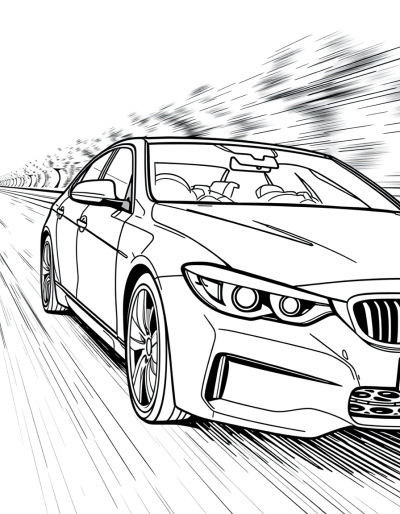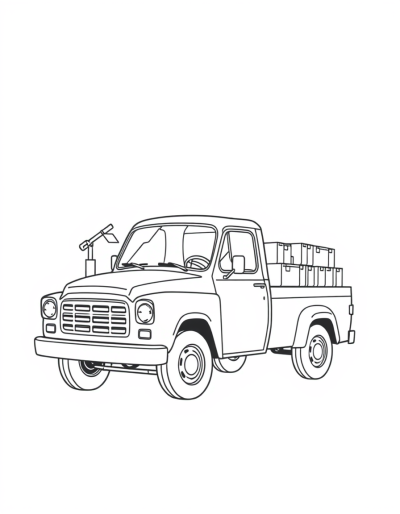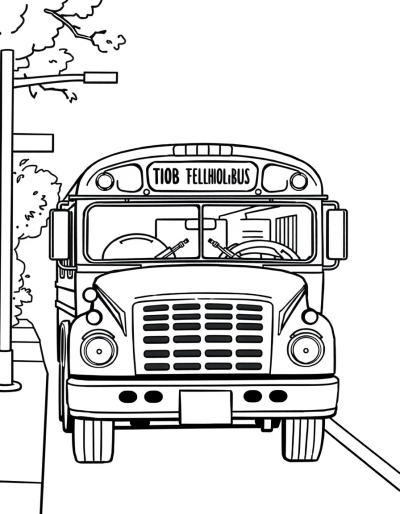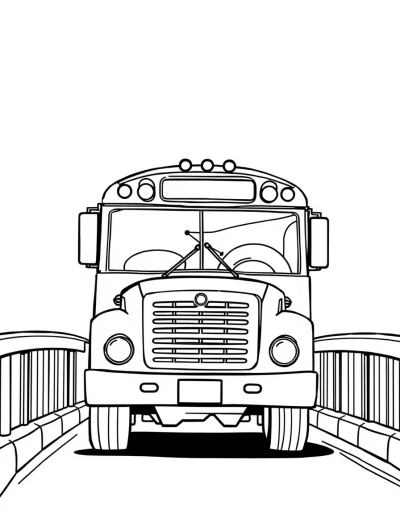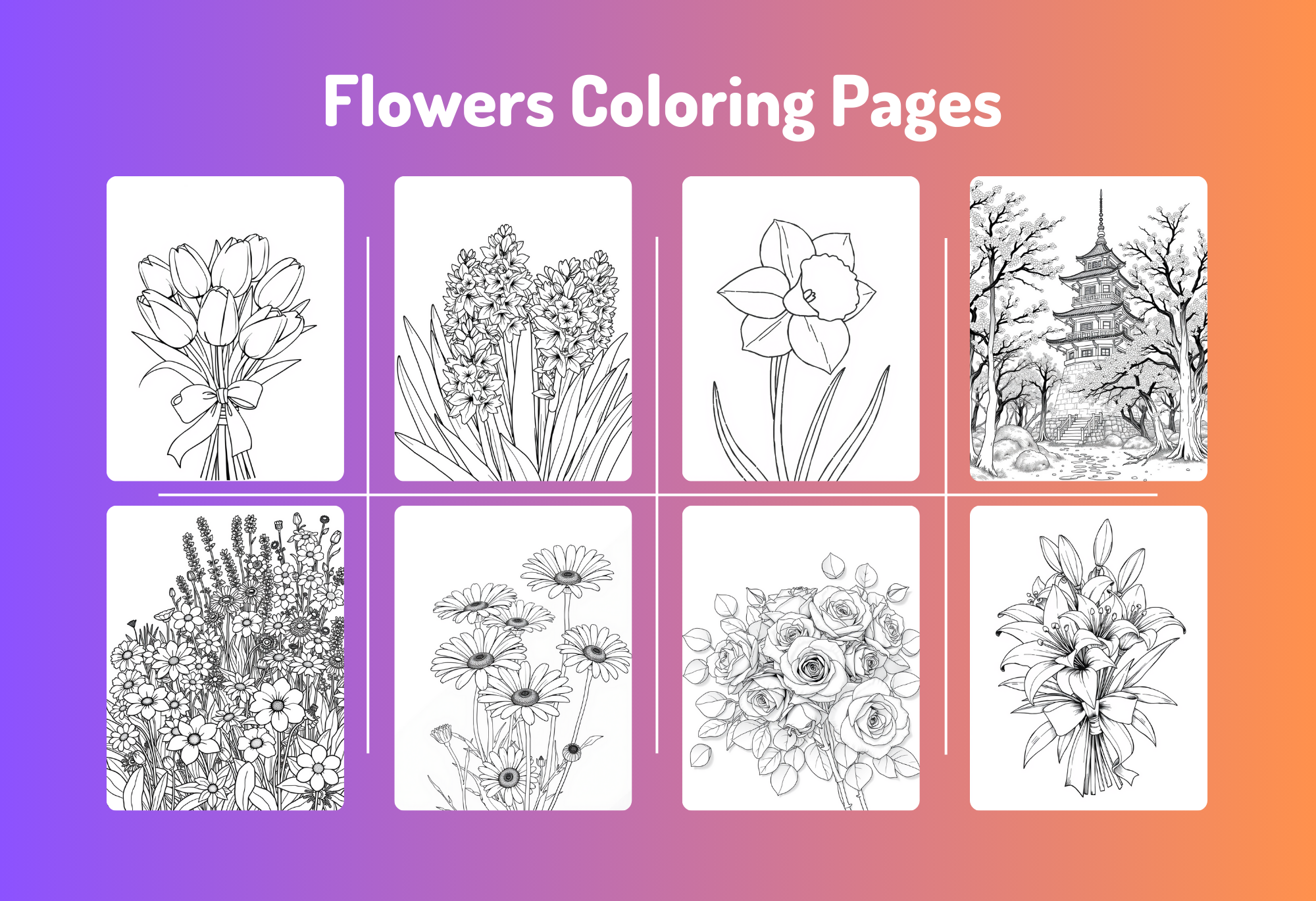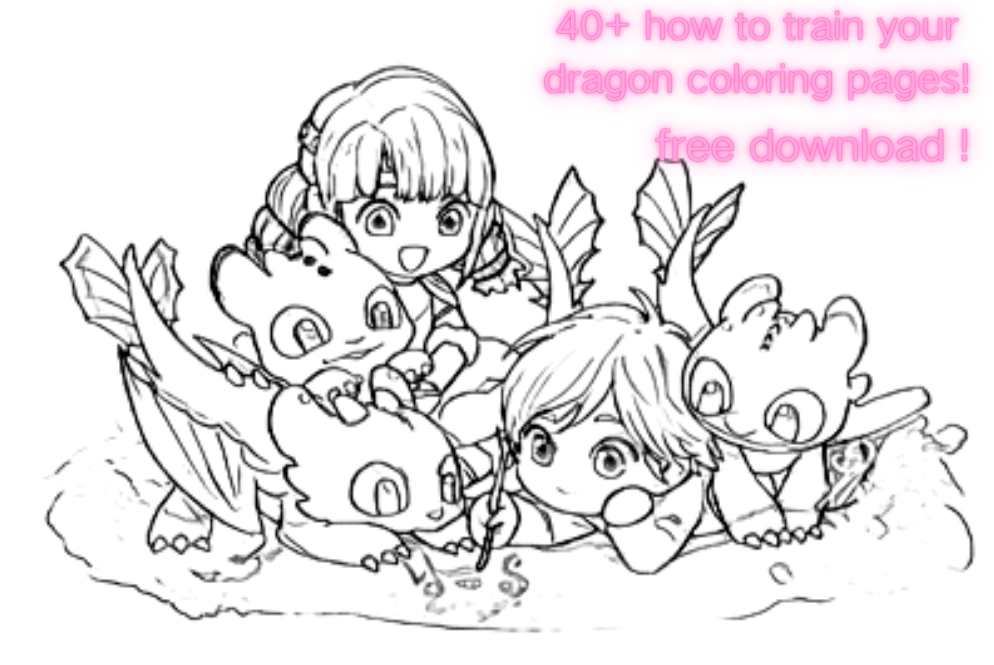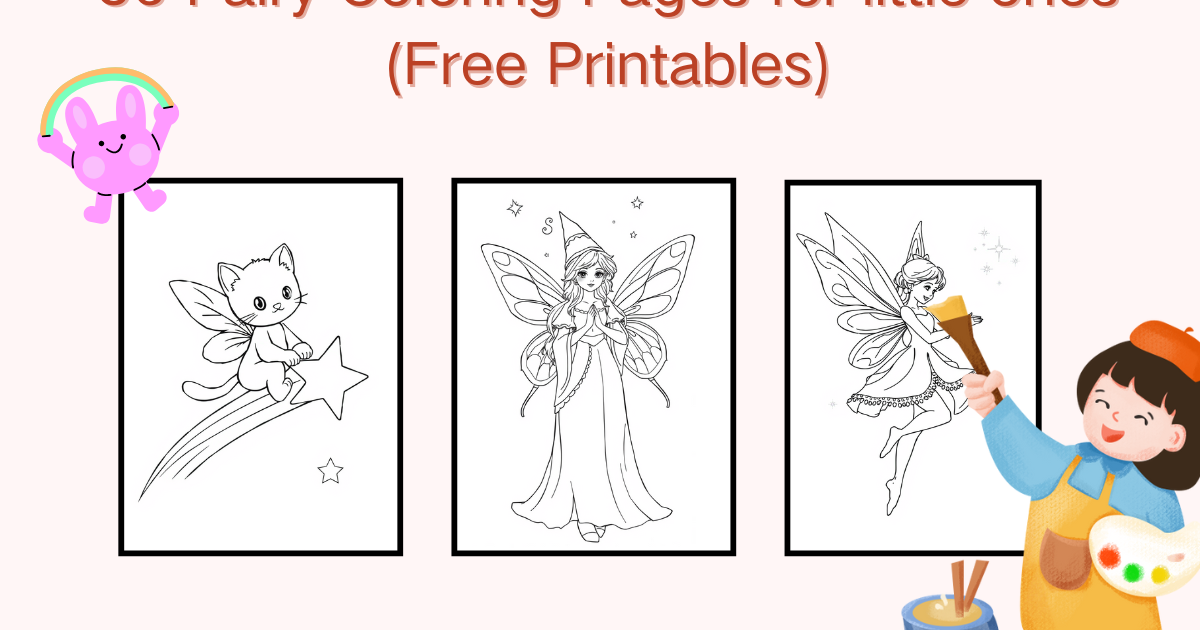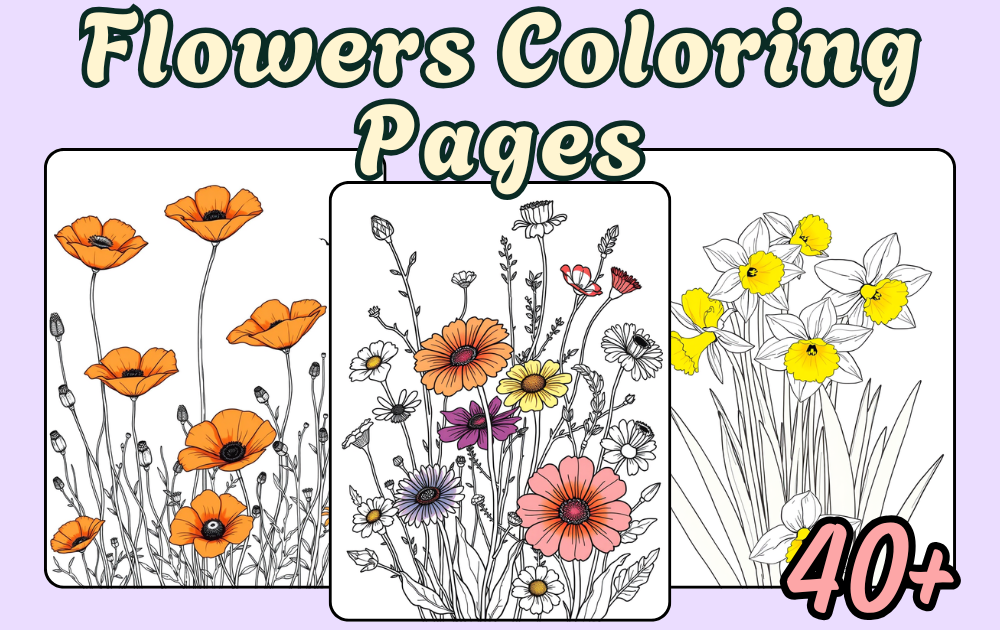How to generate a cars coloring book with iColoring.ai
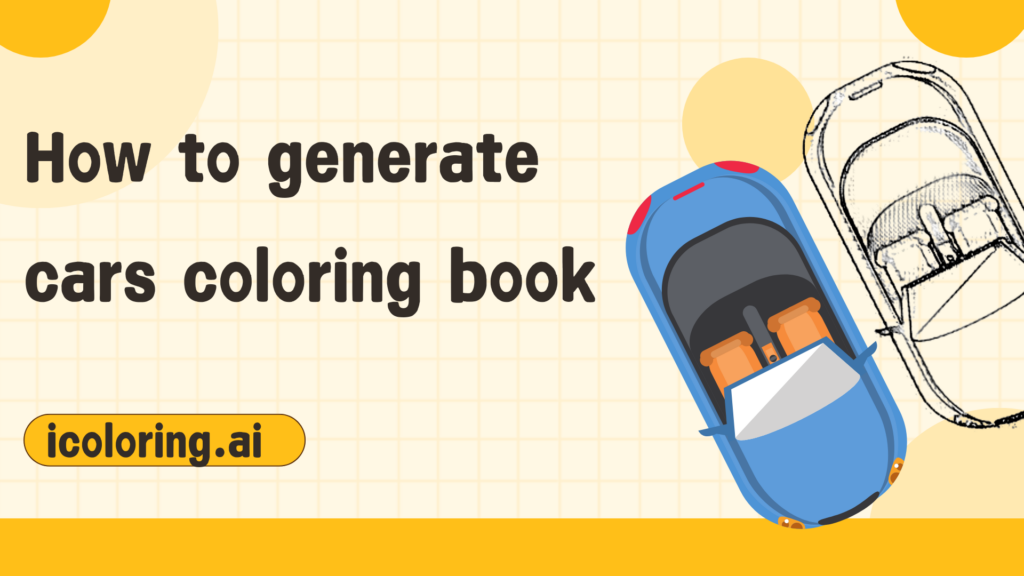
Table of Contents
Introduction
Friends, are you seeking a fast way to make a coloring book? You may need it for hobbies or other uses. If you happen to come across this blog, you must read it carefully, as we will detail the methods and precautions for creating coloring books.
Traditional coloring book creation methods tend to be time-consuming and inefficient, struggling to keep up with modern creative demands. Taking a cars coloring book as an example — using traditional techniques requires at least 24 hours or more to produce one book.Fortunately, with the rapid development of AI technology, we have ushered in a new era of content creation. Compared to conventional methods,iColoring leverages the latest AI technology to help you achieve your goal effortlessly.
Why Use iColoring to Generate a Cars Coloring Books?
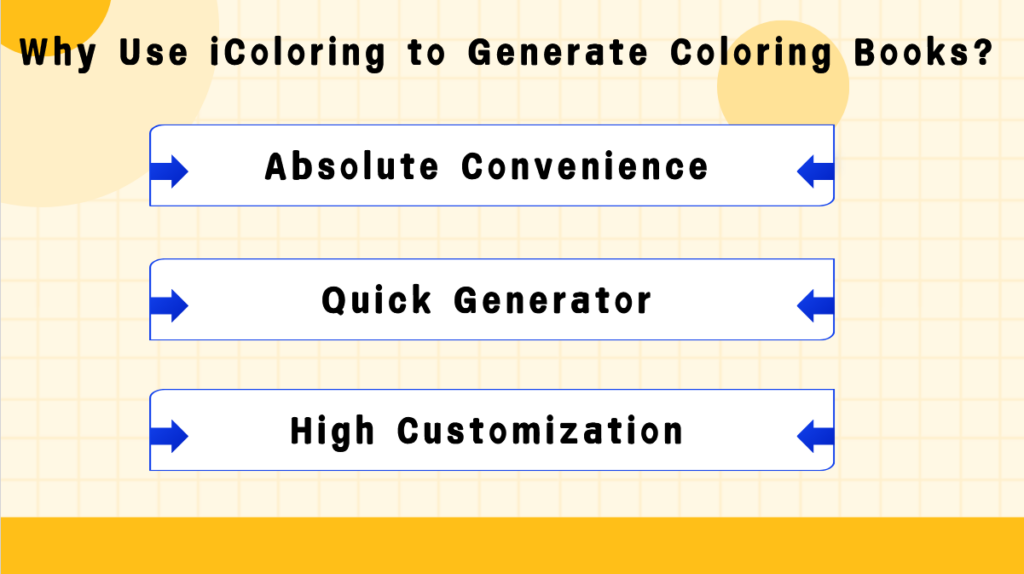
(1) Absolute Convenience
iColoring makes the process effortless. In the digital age, convenience isn't just a bonus - it's essential. Guided by this principle, iColoring features a completely barrier-free interface. Through its "zero-registration model," you can start creating coloring books instantly upon opening the website, eliminating the need for account setup, password memorization, or subscription fees. This streamlined approach saves users 10-15 minutes of tedious setup time, allowing more energy to focus on creative expression.
The platform features simple navigation, with core functionalities that are immediately clear. Whether you're a parent, teacher, or professional artist, the intuitive interface empowers you to effortlessly generate new coloring pages or refine existing works.
Most importantly, AI-powered iColoring democratizes art creation. Requiring neither painting skills nor software expertise, it dramatically lowers learning barriers. Retired grandparents can craft birthday cards, children can generate theme-based coloring pages, and artistic possibilities expand for all. With continuously diminishing creative thresholds, iColoring transforms every user into a potential creator.
(2) AI Quickly Generates Coloring Pages
What exactly has AI contributed to coloring pages? The improvement in efficiency is undeniable. A simple table comparison clearly demonstrates the differences between traditional methods and AI-driven solutions like iColoring.
| Feature | Traditional Tools | iColoring |
| Conversion Time | More than two hours | 30 seconds |
| Detail Retention | 70% | 98% |
iColoring has powerful AI. It boasts three key features: "Text To Coloring Page", "Image To Coloring Page", and "Online Coloring", offering users unprecedented creative possibilities.
In most cases, you simply design the prompt you want, input it, and wait for the output — that’s all there is to it !
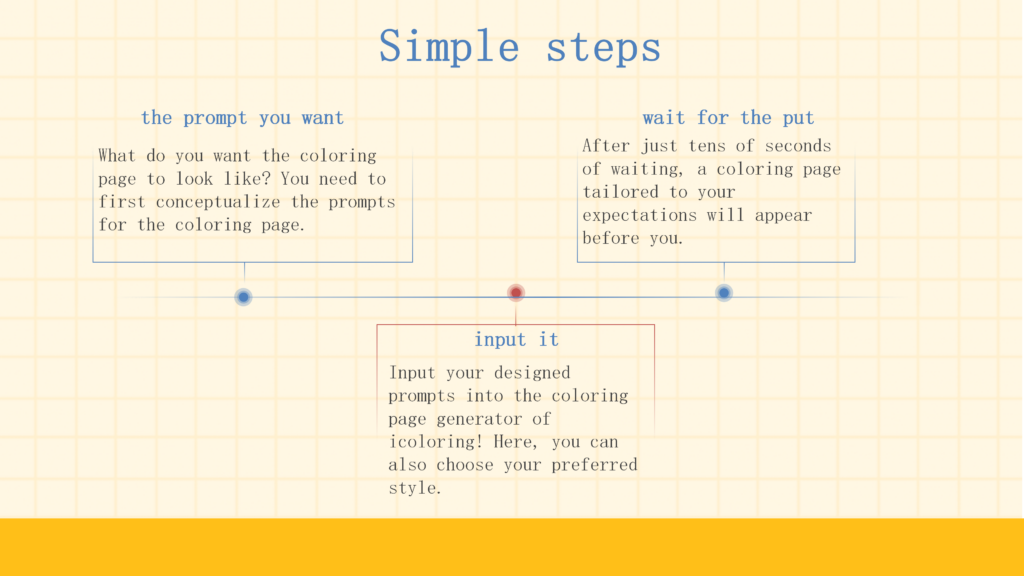
To explore even more possibilities in generating coloring books, I will now introduce the key points of several major features.
-
Text To Coloring Page
Design your prompt and type it in. Wait for a vivid image to appear.
For example, if you want to generate your favorite vehicle models, such as motorcycles or cars, simply enter prompts like "cool motorcycle on the road" — iColoring will quickly create images tailored to your vision.
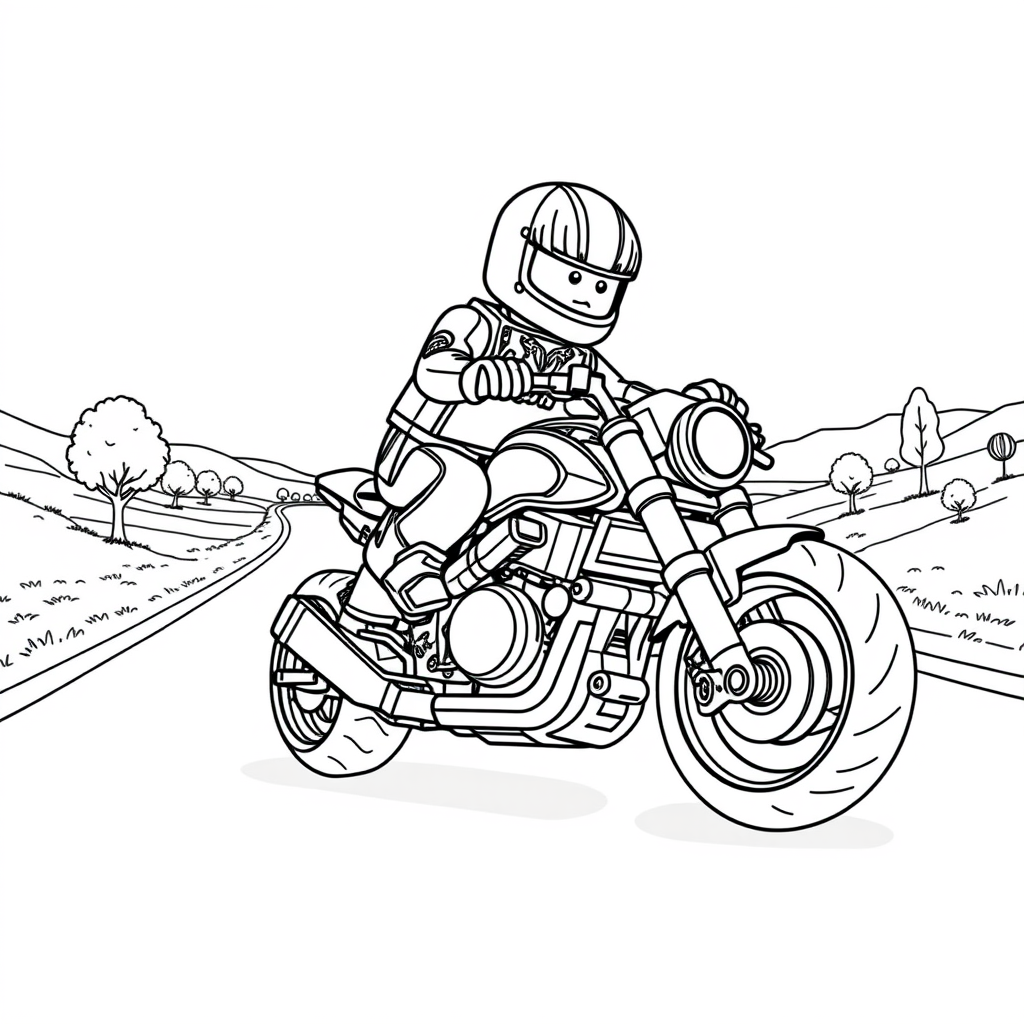
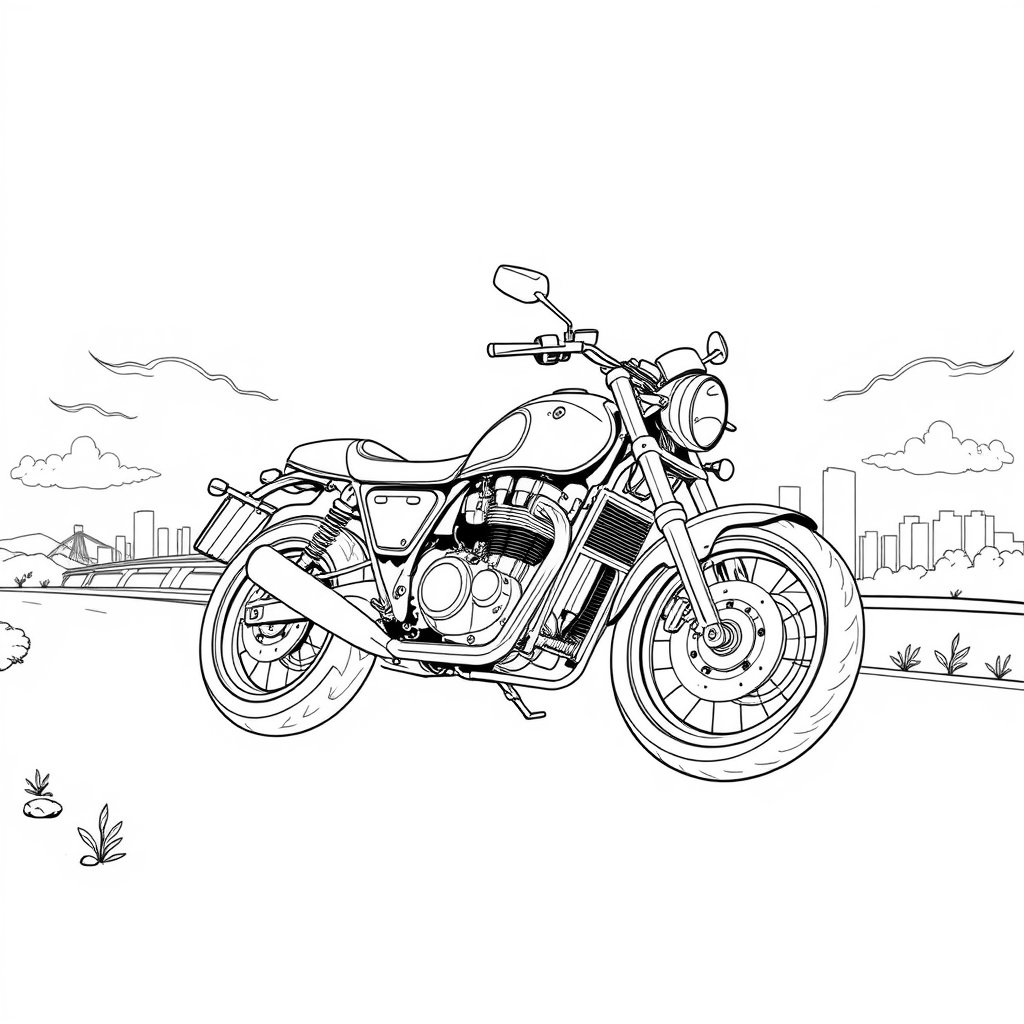
-
Image To Coloring Page
You can upload a car photo,iColoring can easily convert it into line art. It keeps contours and details.Turn any photo into a coloring page instantly! Create your perfect cars coloring book with this smart tool. -
Online Coloring
IColoring also offers an online coloring feature, enabling you to directly add colors to the generated line art on the platform.Choose your favorite colors!Enjoy the coloring experience. Additionally, online coloring supports saving and sharing, so you can showcase your creations to friends at any time.
Notably, iColoring has recently introduced an AI coloring feature. Simply select a coloring page and enter AI-related prompts, such as "ocean-themed blue tone coloring" or "dreamy purple hues coloring", and it will automatically add colors to the black-and-white page, bringing you a brand-new creative experience.
(3) High Customization: Your Rules, Your Art
iColoring gives you many design options. It is highly flexible. You can use extra tools like “Letter Coloring Pages Generator”、“Name Coloring Pages Generator”、“Graffiti Coloring Pages Generator”.
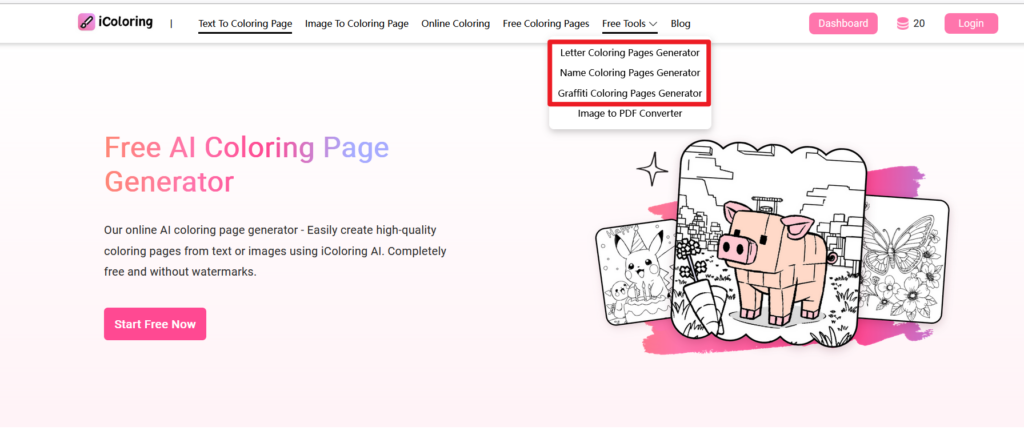
-
Letter Coloring Pages Generator:
Type any phrase you imagine and customize its font or placement! Plus, add fun decorative elements we’ve prepared to your coloring page—unleash your creativity for a uniquely entertaining experience!
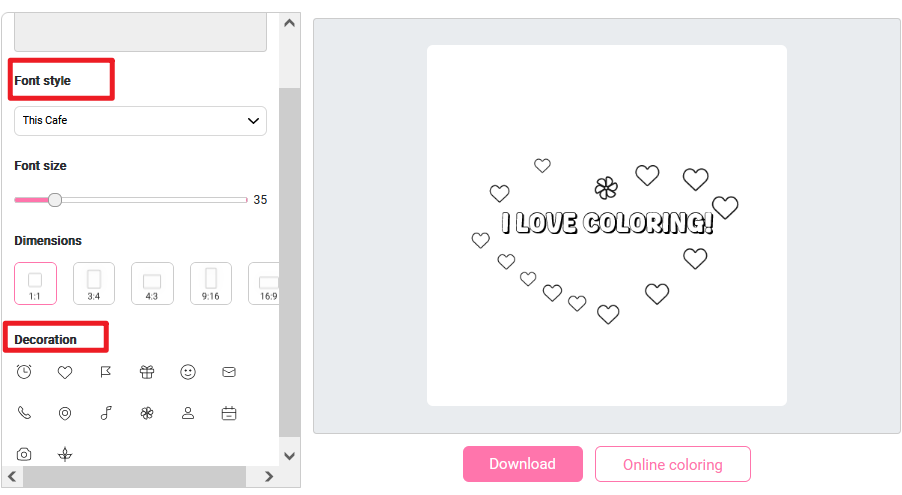
-
Name Coloring Pages Generator:
Do you want to add a romantic touch to your coloring pages? Try this tool! By entering your name, you can get a personalized coloring page that’s uniquely yours! You can generate your own name in your favorite coloring books, such as cars coloring books or coloring books on other themes.
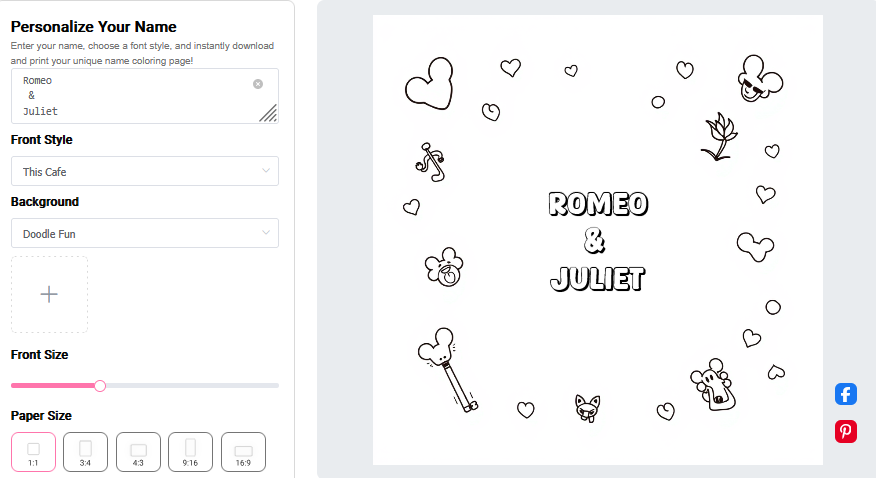
You can make a customized cars coloring book and give it to your good friend as a birthday present.
- You can first use the regular text-to-coloring page generation function.
- Upload your favorite colored page to the name generator.
- Design a unique name just for you and your friends.
- You have received a customized car name coloring page.
It is very cool.
-
Graffiti Coloring Pages Generator:
This tool offers enhanced customization with a variety of fonts and creative options. If you're looking to explore more distinctive typography, give it a try!
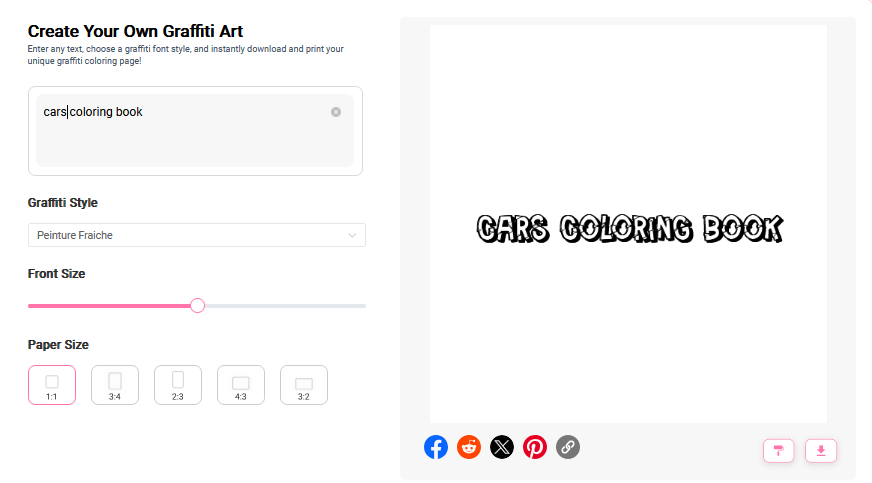
Step-by-Step Guide: Latest Steps to Generate a Cars Coloring Book
Now, I will introduce the steps to generate a cars coloring book and some key points to note. By following these steps, you can customize and create coloring books on various themes in detail! Let's start now.
Step 1: Enter the Workspace
Search for “iColoring” online. Alternatively, you can directly access the workspace via the top of this article. The platform shows a clean and creative interface. Here, you can begin exploring the endless possibilities of iColoring to prepare for creating your own cars coloring book.
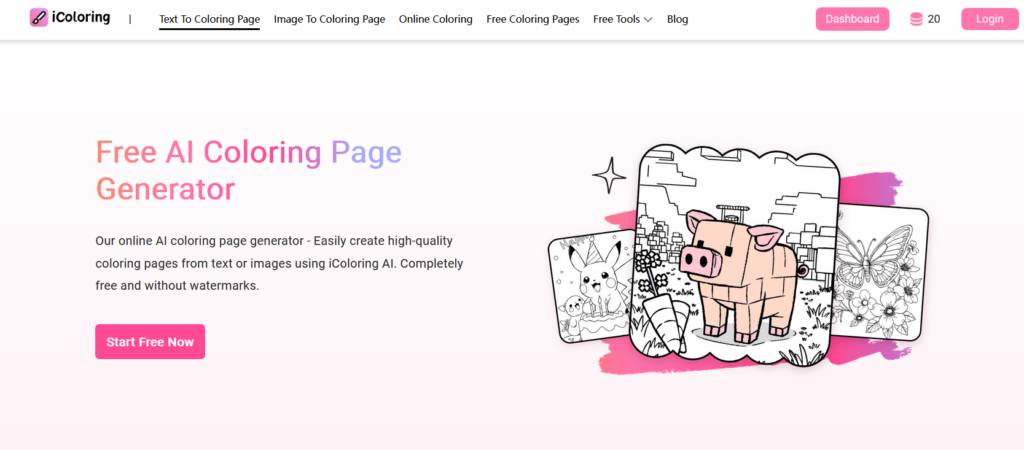
Step 2: Choose Your Creation Method
iColoring offers users two main input methods, from which you can choose based on your needs.
Text Description:
If you have a unique car image in mind but do not have a specific picture, you can choose the text description method. If you want to own a sports car or a really cool vehicle, you can design prompts based on these two themes. iColoring will then generate car-themed coloring pages you desire based on the prompts you input.
This method fully utilizes your imagination, allowing you to create a one-of-a-kind car image.
Tips: How to Design Effective Prompts for Cars Coloring Page Generation?
The prompt will affect the quality of the cars coloring book ! The following combinations of prompt words will provide reference for the design of cars coloring books.
- Define a Core Theme
Anchor your design direction with 1 focal object + 1 scene.
Example:-
Effective Prompt:
"A glasses-wearing panda reading a book in a bamboo grove, with clean lines " -
Ineffective Vague Prompt:
"A cute animal in nature."
-
Effective Prompt:
When generating a cars coloring book, based on the above examples, you can design such a prompt word: "A sedan is parked at the entrance of a house". In this prompt word, the sedan is the object we design, and the scene is at the entrance of a house.
The generated coloring page picture is like this:
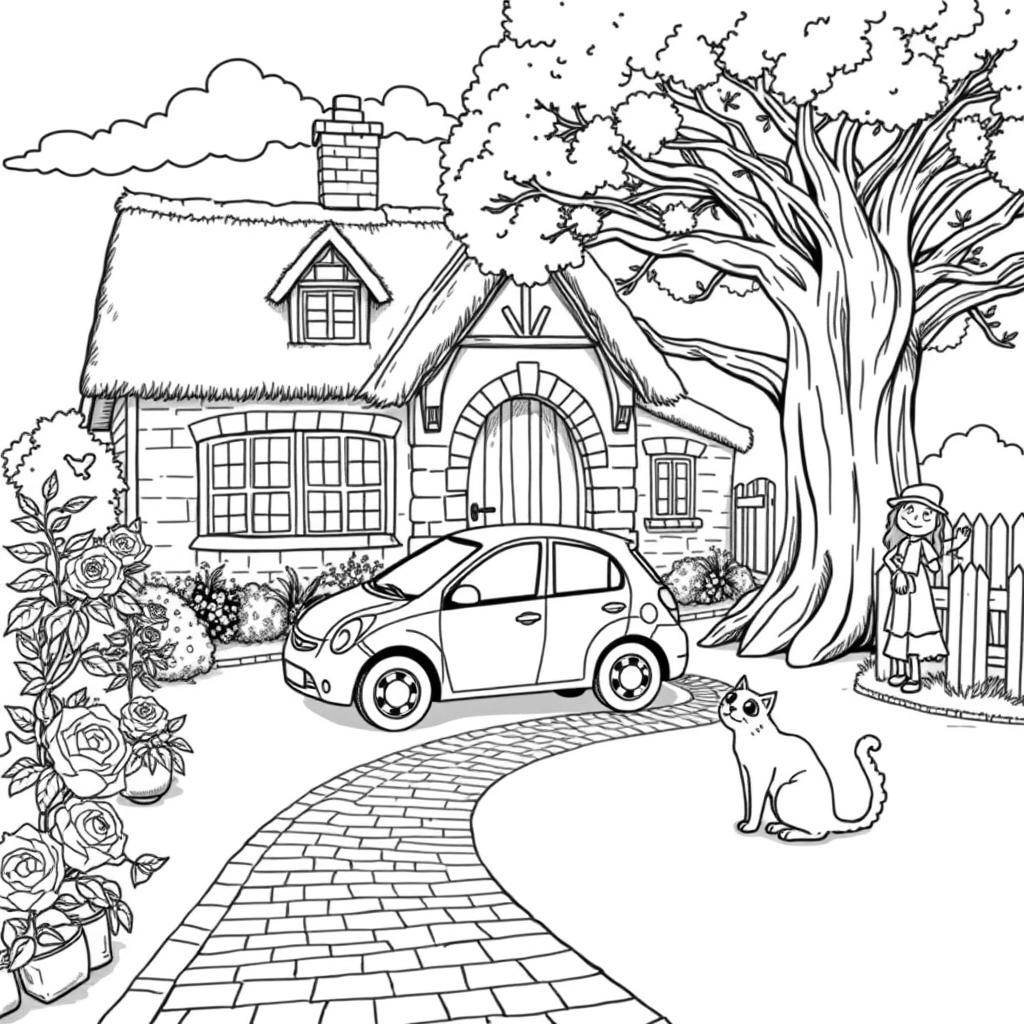
- Add Specific Details:
Use the structure: Main Subject + Scene Context + Background Details + Style Instructions.
Example:"A unicorn walking on a rainbow, surrounded by floating stars, rendered in cartoon-style bold lines."
This format ensures clarity and guides the AI to generate coloring pages that match your creative intent.
Upload Image:
If you already have a car photo that you like, whether it is one you took yourself or downloaded from the internet, you can opt to upload the image. Locate the image upload button on the platform, click it, select the image file you wish to convert, and then wait for iColoring to transform it into line art.
By repeatedly following this method, you can create a cars coloring book with a realistic style.
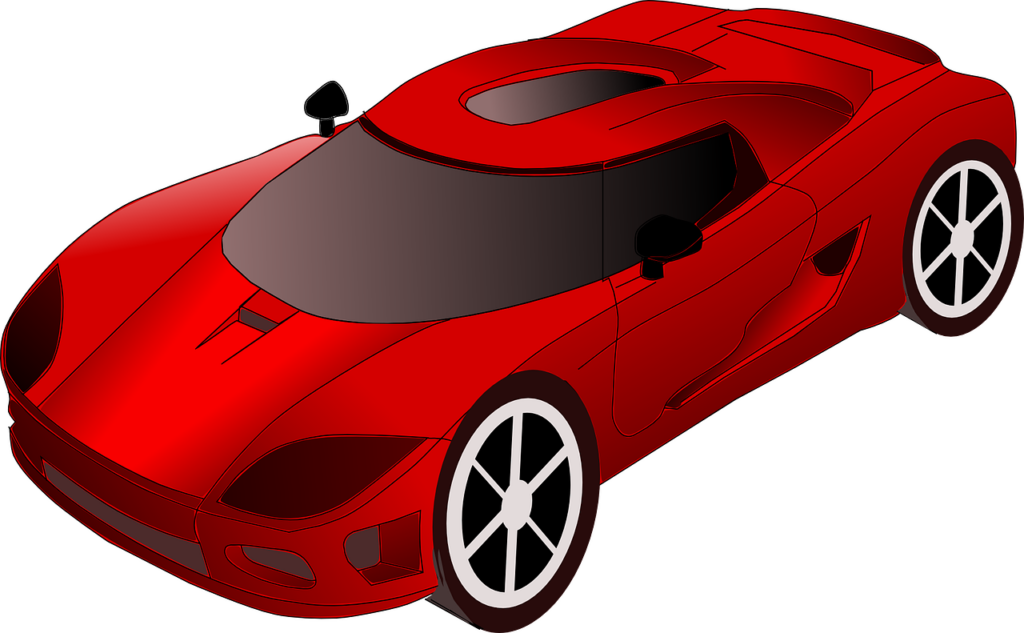
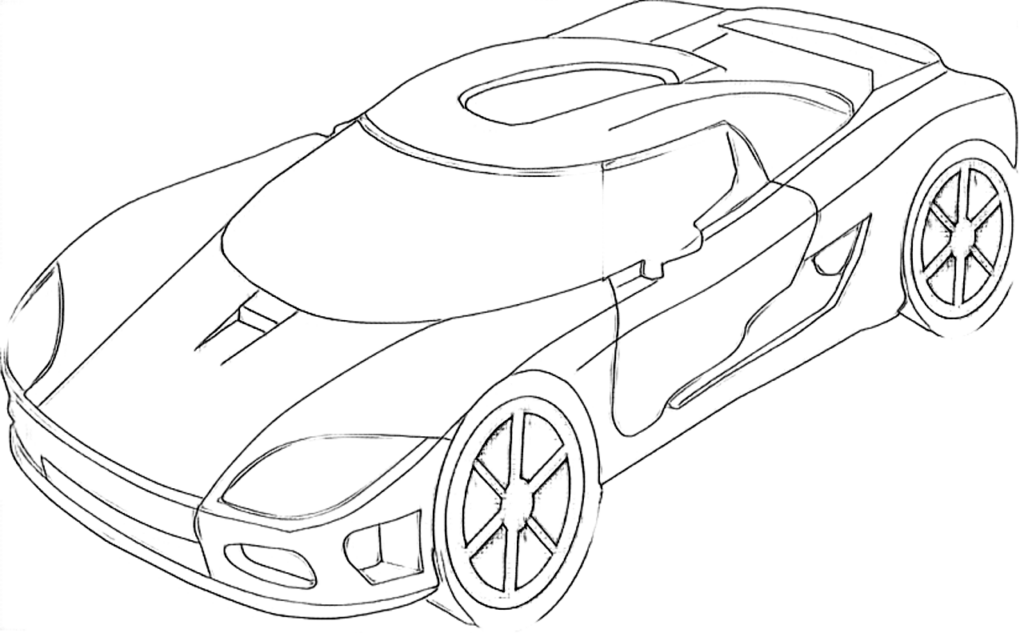
Step 3: Quick Methods to Generate Cars Coloring Books
If you're thinking about creating one or more coloring books, the first thing you need to do is design individual coloring pages and then put them together into a book. Now, how can you quickly create multiple car coloring pages to save time? Here's a method that'll help!
1.Generate Multiple Prompts
Coming up with each car-themed prompt on your own works, but it takes forever. Instead, try using an AI tool like ChatGPT to generate a bunch of prompts for you. We already gave you an example format earlier. Here’s what it might look like:
"A supercar zooming around a racetrack, clean line art, in a cartoon style.”\
2.Use the Platform’s Optimization Features
On the iColoring platform, use the “Text to Image” feature: just copy and paste your prompts, and then use the optimization tools to create your coloring pages. Even if you use the same prompt, picking different styles will give you totally different results. When you turn your text into a coloring page, don’t forget to hit the Detail button that iColoring offers—it’ll make the lines look better and fit your needs more closely.
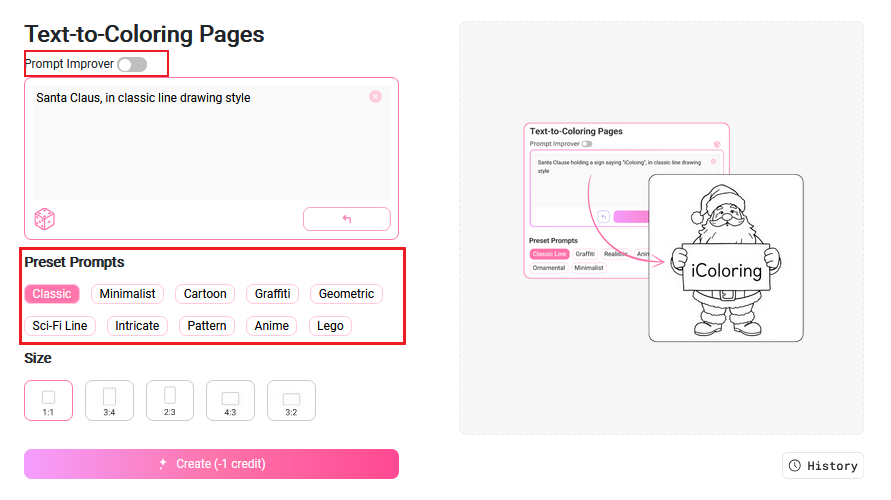
For example, if you are designing a cars coloring book for young children, you can use a cartoon style, which makes it easier for them to handle; if you are designing a cars coloring book for advanced users, you can choose a more detailed style to make the pages harder and more interesting.

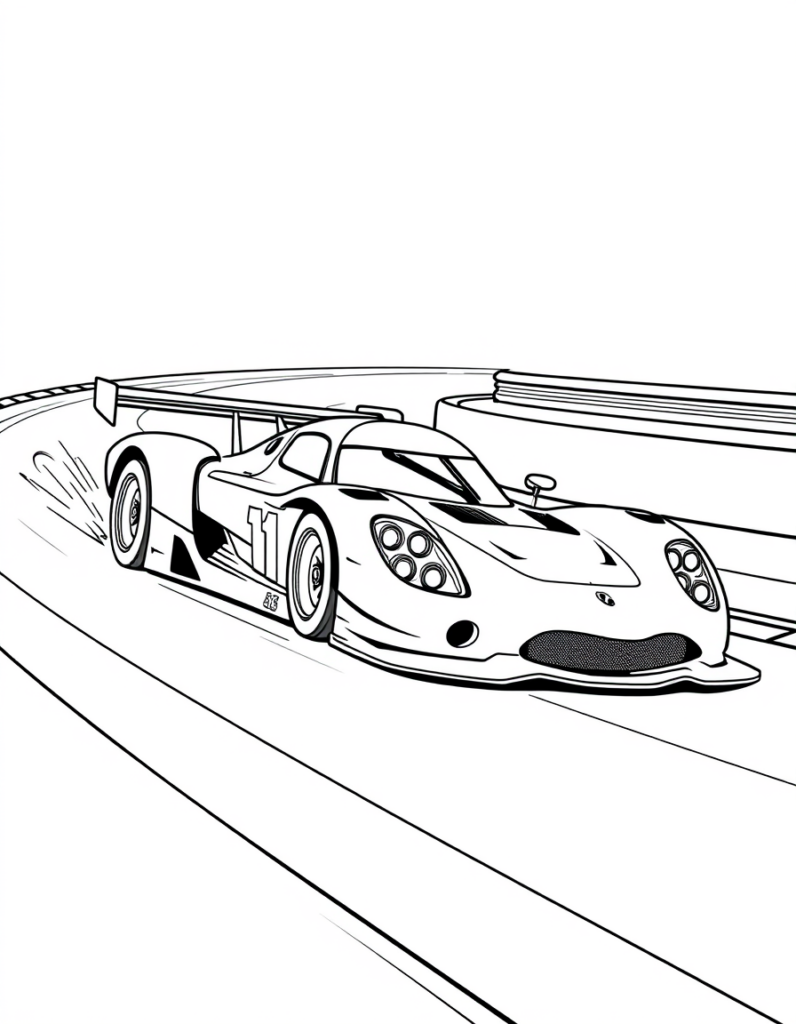
3.Export and Print
Once everything’s ready, pick the car coloring pages you like and download them. iColoring lets you export in both PDF and PNG formats:
- PDF Format:
This is the most popular choice for printable coloring pages. You can print all your pages and stick them together into a car coloring book. We’ve also got printing tips to help you get the best results. - PNG Format:
PNG has a transparent background, which makes it super easy to layer or add the images to different digital platforms. If you don’t want to carry around tons of printed pages, this format is perfect for coloring on the go with a digital device.
Tips: Coloring Book Printing Suggestions

Follow these tips for better printing:
- Paper Selection
When printing, we recommend using paper that’s not too thick or thin and has good quality, like coated paper or matte paper. If you use really cheap, low-quality paper, the colors might bleed through to the next coloring page, which can ruin your experience. - Print Testing
Don’t print all the coloring pages at once! It’s a good idea to start with just 2 or so pages to make sure everything looks right and avoid wasting paper if there’s a printer issue. - Print Quality
For clearer images, you can choose a higher print resolution, like 300 dpi or more. This usually works well for most coloring books. - Binding Method
If you have a lot of cars coloring pages or other coloring pages, it’s better to bind them with removable staples. Otherwise, the book might get too thick, making it harder to color comfortably.
Coloring Book Creation Strategy
Here, using cars coloring books as an example, I sincerely offer you some pre-creation strategies to enhance the value of your work and help you achieve results that align more closely with your personal preferences.

1.Define Your Audience
-
Identify your target users
Before creating a cars coloring book, clarify who it is for—yourself, children, students, or others? Tailor the designs to their preferences. For example, if creating a cars coloring book for your younger brother, focus on his favorite car types to generate relevant content. Most people enjoy receiving items aligned with their interests. -
Key reminder: Avoid overly complex designs that make coloring difficult.
A practical tip: Use bold, simple lines for children’s versions, while adding intricate details for adult editions to enhance artistic appeal.
2.Plan Ahead
Before using iColoring, invest time in brainstorming your coloring book’s theme, style, and structure. For instance, if creating a cars coloring book, opt for a simple overall style and avoid overly complex prompts to maintain accessibility.
That said, feel free to experiment with diverse artistic styles and design elements to best express your creative vision.
3.Iterate and Refine
Traditional coloring book creation requires constant adjustments from illustrators. While AI tools like iColoring boost efficiency, you’ll still need to refine prompts and details. For example, when designing a cars coloring book, you might simplify the background by adjusting prompts to: "A very cool car driving on a simple road."
4.Coloring Book Theme Suggestions
-
Custom Holiday Themes:
Create specialized pages for occasions like festive celebrations, birthday greetings, or educational themes to boost engagement and relevance. For a cars coloring book, you can combine vehicles with holidays (e.g., Christmas cars, Easter-themed cars) to add commemorative value and market appeal. -
Style Diversity:
Blend simple and complex styles within one cars coloring book ! This approach caters to both beginners and experienced colorists, broadening its appeal.
Cars Coloring Book Resources
Below are some resources for one cars coloring book, which you can refer to for your use.
Simple Car
- Sample Prompt:
"A simple car in bold black outlines, minimal details for a clean coloring page, clear contours and spacious areas for easy coloring."
These car coloring pages are designed for all age groups. When compiling a cars coloring book, consider placing simpler car illustrations in the earlier sections. The clean outlines serve a dual purpose: they gently ease you into the coloring process while helping build confidence for tackling intricate patterns later in the book.
Truck
- Sample Prompt:
"A detailed truck driving along a small path, rendered in a classic line drawing style with clean black and white outlines, suitable for coloring books, devoid of shading or grayscale."
Based on the prompts above, we have generated truck coloring pages for an educational automotive coloring book. These illustrations showcase diverse truck designs with clear, intricate details to enhance realism.
This truck-themed coloring page balances simplicity with dynamic elements. When organizing a cars coloring book, such pages work well as mid-section transitions, bridging simpler car designs and more intricate scenes.
Pickup Truck
- Sample Prompt:
"A pickup truck is parked on the road, characterized by a distinct black-and-white outline."
Based on the aforementioned concept, we have developed a specialized theme for our cars coloring book: Pickup Trucks.
These pickup truck coloring pages integrate learning with creativity through coloring activities. Children can develop their ability to recognize real-world objects while engaging in the coloring process, which proves to be highly advantageous for cognitive development. Furthermore, we can assert with confidence that this type of coloring page enjoys significant popularity in the market. Herein, we provide you with sample images at no cost.
School Bus
- Sample Prompt:
"A simple school bus with clean, bold black outlines, minimal details, and large open spaces for easy coloring, drawn in a classic line art style."
School bus coloring pages are more suitable for children. During the coloring process, children can exercise their color recognition by combining real-life objects. In the cars coloring book, you can create a children's theme using school bus coloring pages and children's vehicle coloring pages. Give it a try right away!
Conclusion
Since its inception, AI has been transforming our lives at an increasingly rapid pace. In the realm of coloring book creation, AI has similarly enhanced our creative efficiency. The coloring book production guide we provide officially utilizes AI technology and operates through the iColoring platform. Once you've learned the process, why not try your hand at creating your own cars coloring book?
Meanwhile, we encourage you to personally color your creations and share them on social media platforms to reach wider audiences. Feel free to tag our iColoring account (@icoloring) when posting on X (formerly Twitter) and Facebook---we eagerly anticipate viewing your masterpieces.
Additionally, we must emphasize this crucial reminder: Whether working on personal projects or commercial endeavors, please strictly respect copyright laws. Maintain originality, ensure legality, and allow creativity to flourish freely within ethical boundaries.
Other coloring pages you may enjoy

"I graduated from New York University with a degree in Art. I have a passion for coloring in my daily life and have completed over 1,000 coloring pages. With the advancement of technology, I have joined the iColoring team to explore the applications of AI in art."
— Blogger:Chris Miller