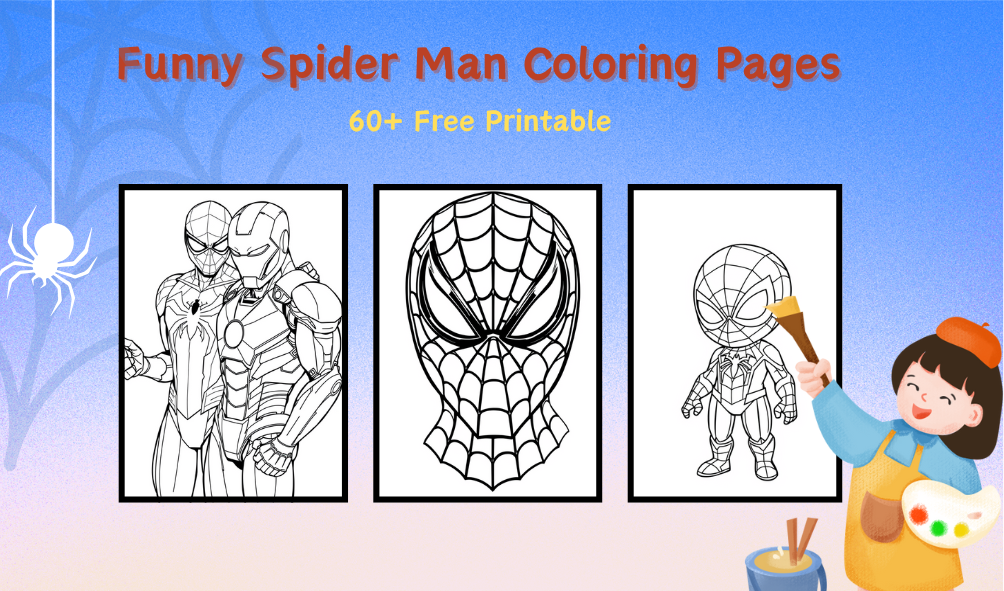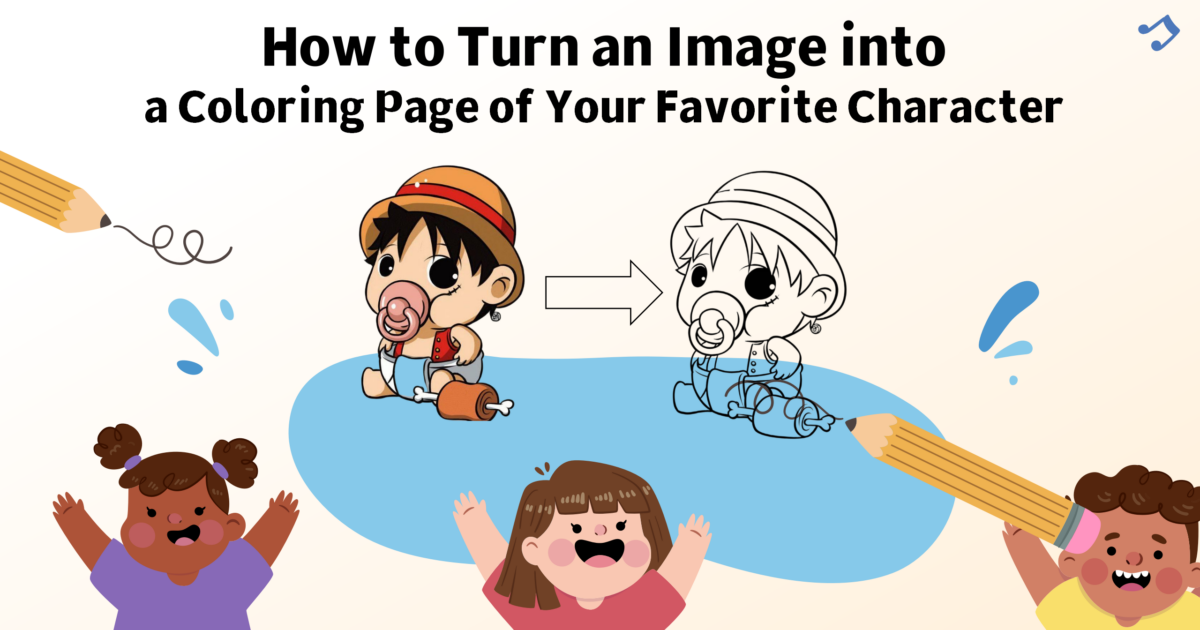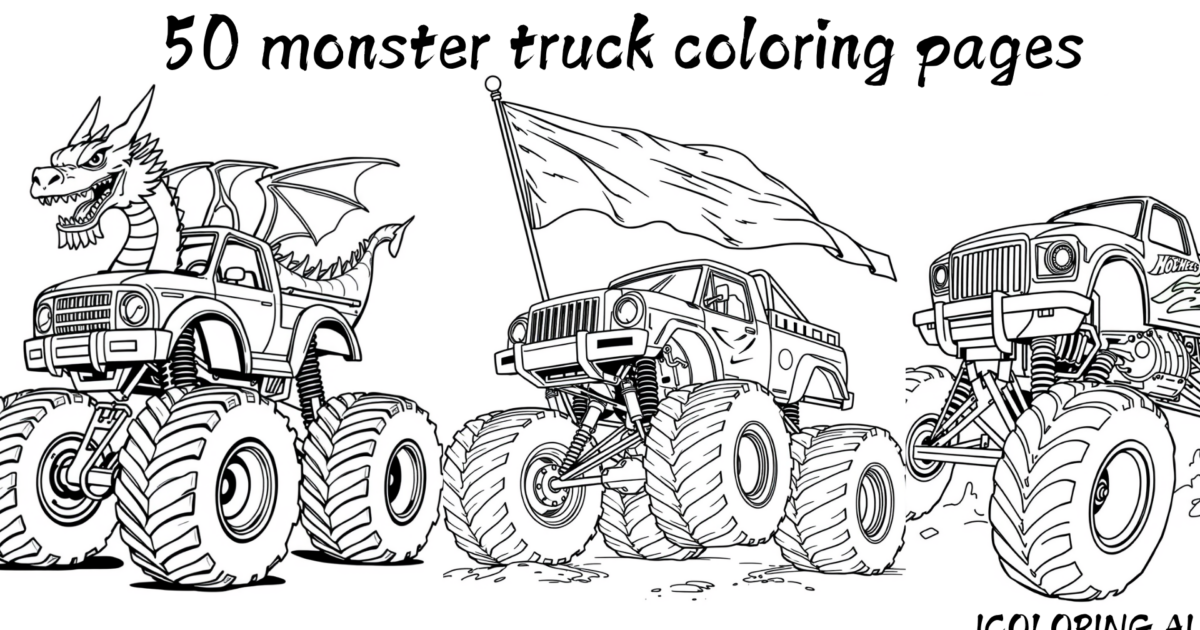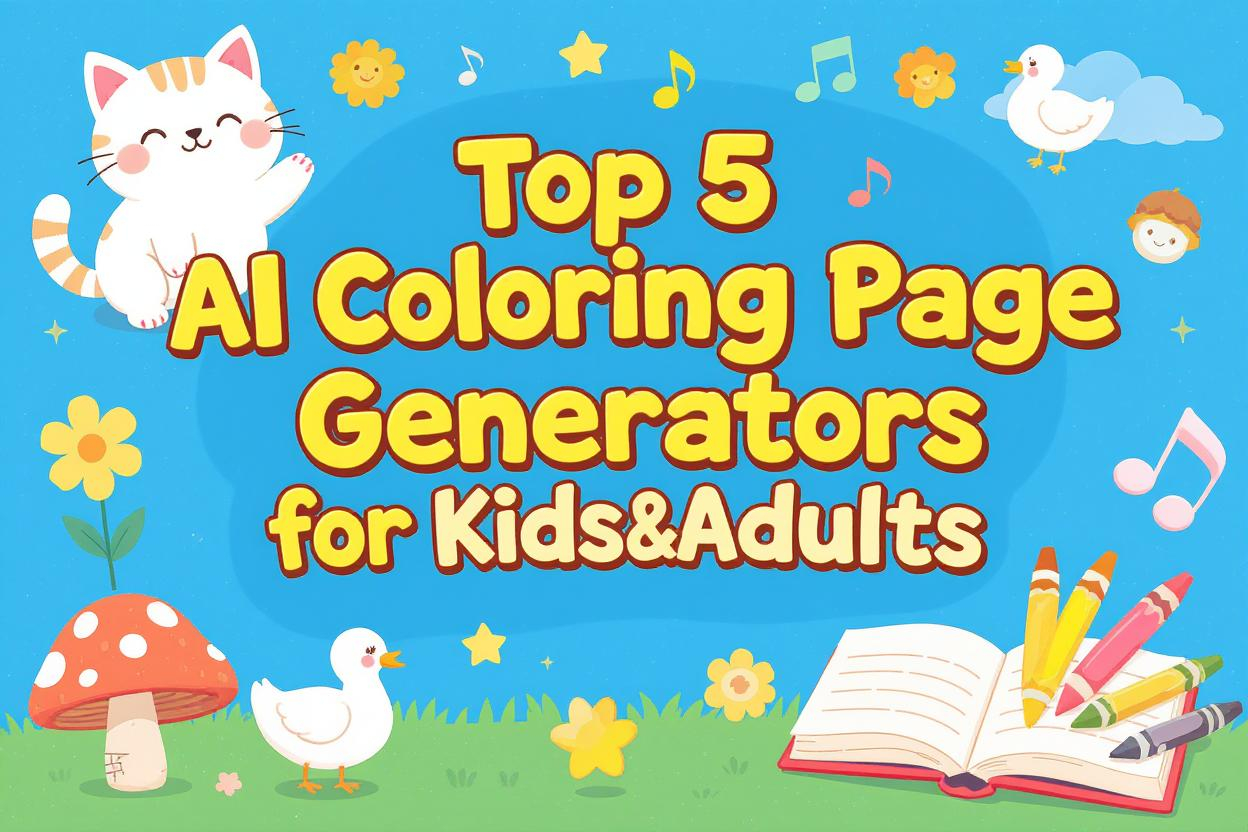
Are you looking for a truly free and reliable AI line art generator? We have carefully curated five of the most popular online AI coloring page generators, and after comparing the top 100 similar products on Google, we selected the five we believe offer the best value.
In the following comparison, I will evaluate them based on key aspects such as their pros and cons, output quality of the coloring pages, watermark presence, pricing, and usage limits, in order to help you find the ideal tool for creating your creative coloring pages.
1. Top 5 Free Online AI Coloring Page Generators
1.1 iColoring AI
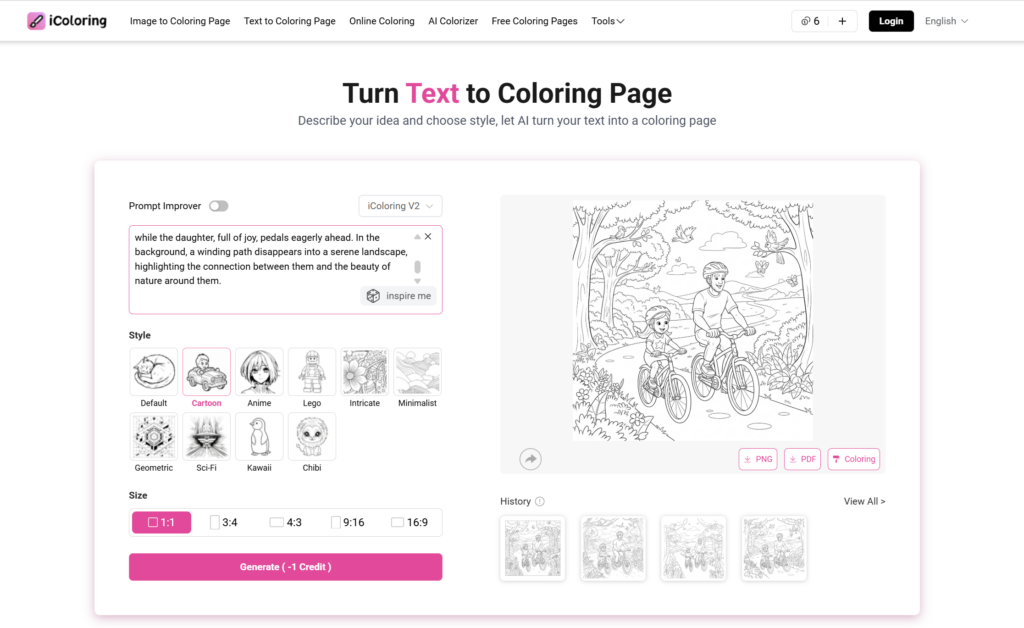
iColoring AI stands out with its cutting-edge AI technology, offering both text-to-coloring-page and photo-to-coloring-page generation with exceptional quality. It has received praise from users across social media.
- High-quality text-to-coloring and image-to-coloring features
- 11 unique coloring styles and custom page options
- 100% free, with no hidden fees
- No login required: 10 daily credits without login, 50 credits with login
- Watermark-free PNG and PDF exports
- Privacy-focused: your creations remain private
1.2 Colorify AI
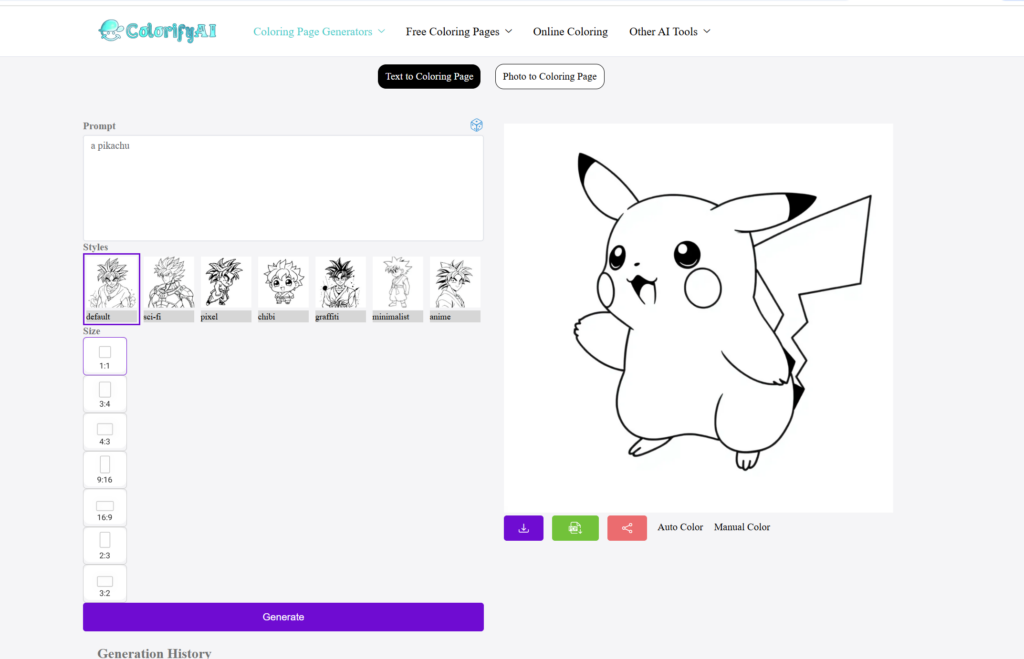
Colorify is a user-friendly, no-signup AI coloring book tool with a clean interface.
- Supports photo-to-line conversion
- Completely free, no login needed
- Exports in PNG and PDF formats
- Streamlined, simple user experience
1.3 Coloring Book AI
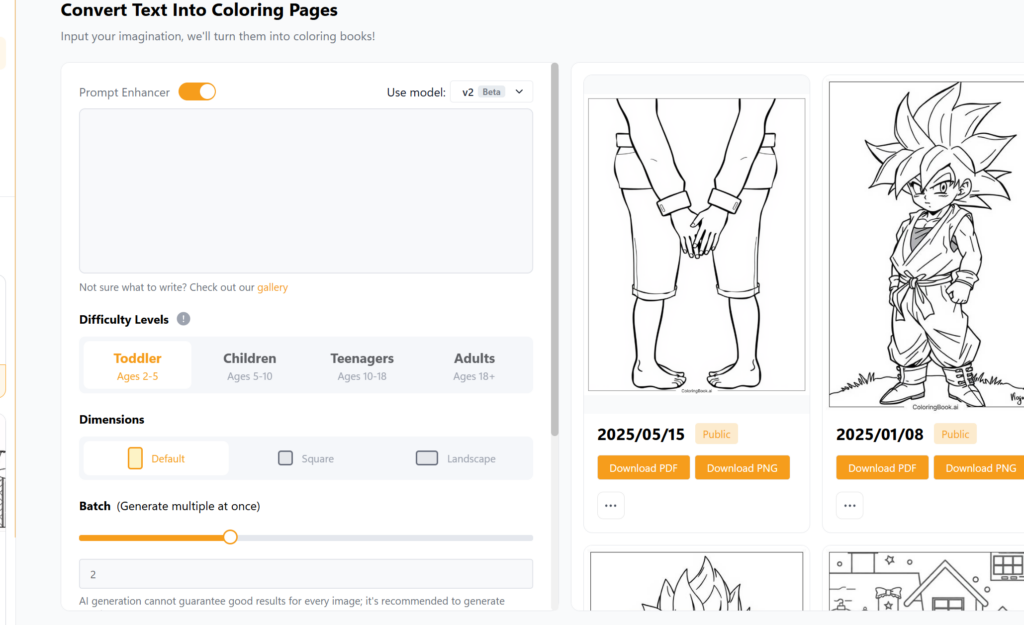
Coloring Book AI is a free tool that caters to both kids and adults with flexible difficulty settings.
- Generates pages for all ages
- Full coloring book creation supported
- Photo-to-coloring page conversion
- More advanced features available with a subscription
1.4 GenColor AI
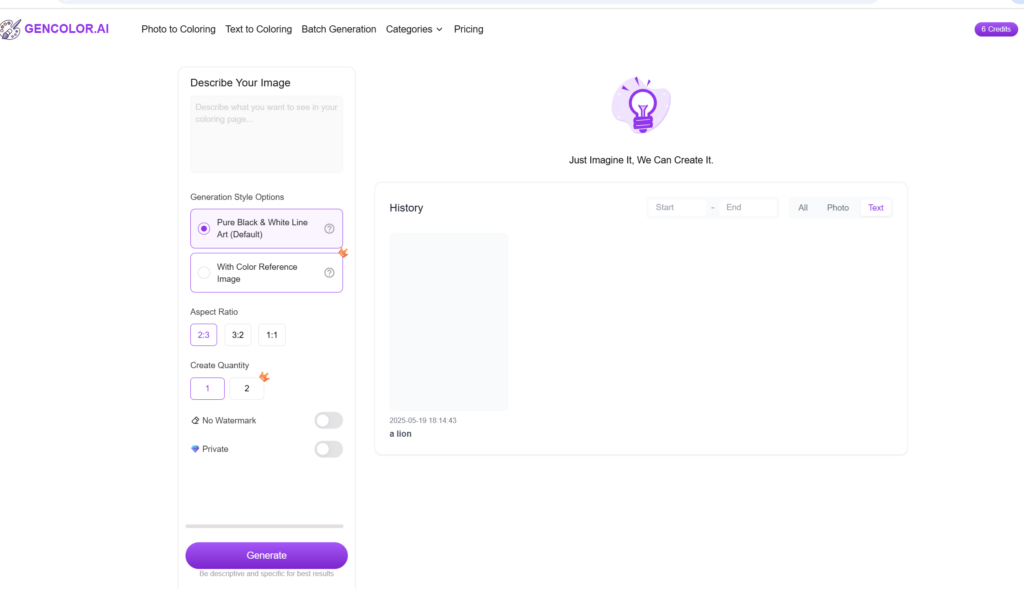
Launched in February 2025, GenColor is a minimalist and flexible AI tool.
- Intuitive and clean design
- Custom image size and dimension options
- Batch generation supported
1.5 ColorBliss
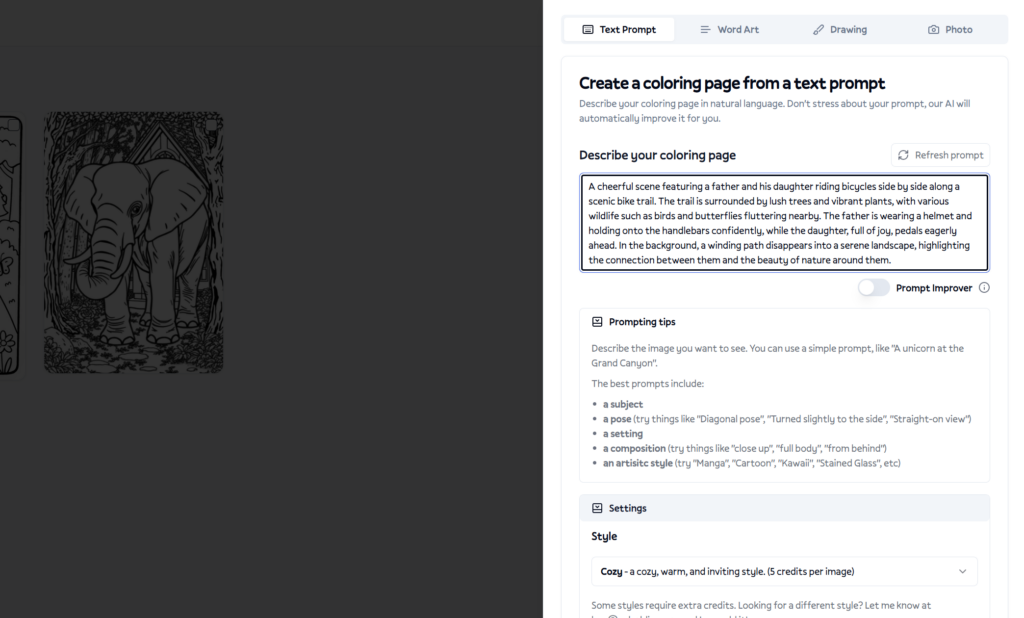
ColorBliss focuses on personalization and image conversion.
- Turn sketches or hand-drawn images into line art
- Various output sizes and formats supported
- Personalized coloring page generation
2. Comparison of Coloring Page Generators
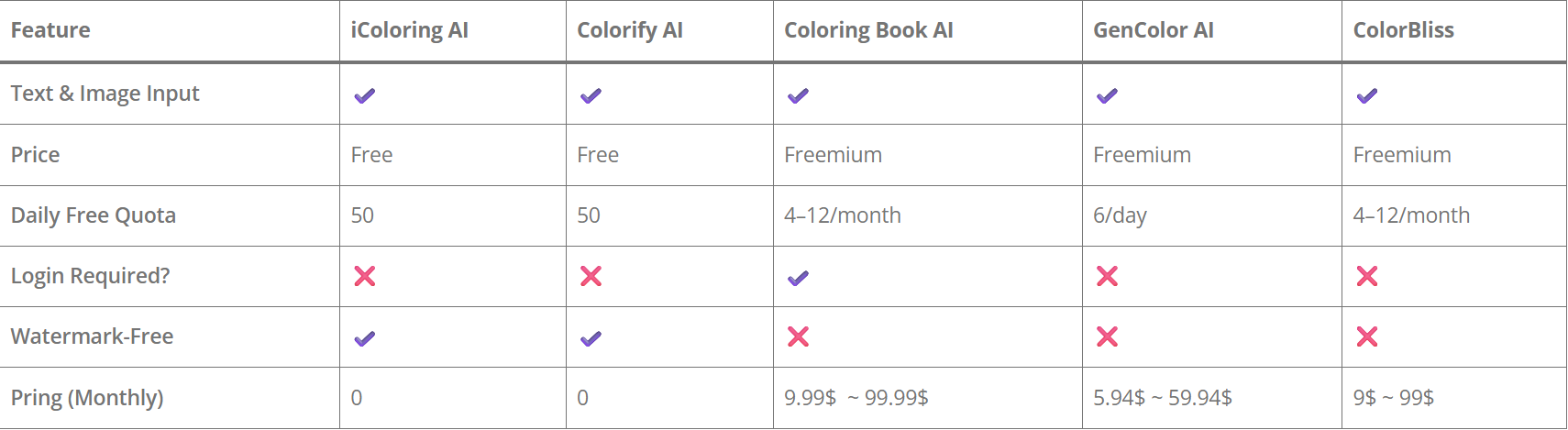
-
Features:
- Most tools support both text-to-image and image-to-line conversions.
-
Free Usage Limits:
- iColoring AI and Colorify AI offer up to 50 free generations per day (with login).
- ColorBliss and ColoringBook.ai allow 4–12 per month.
- GenColor provides 6 per day.
-
Login Requirement:
- ColoringBook.ai requires login to use.
- Other tools are accessible without an account.
-
Watermarks:
- iColoring AI and Colorify AI produce watermark-free results.
- Others may include watermarks.
-
Pricing:
- ColoringBook.ai and ColorBliss are the most expensive, priced between $9 and $99.
- GenColor follows, ranging from $5.94 to $59.94.
- iColoring AI and Colorify AI are completely free.
3. How to Choose the Right AI Coloring Page Tool
3.1 Conten Privacy & Output Quality
If your top priority is keeping your creations private, both iColoring AI and Colorify meet that need. Neither platform will ever make your generated content public, whether you’re logged in or not.
However, if you value both privacy and high-quality output, iColoring AI is your best choice. It produces more detailed line art and has even helped some users create KDP coloring books that received positive reviews.
3.2 Choose Based on Your Budget
If you’re on a tight budget, don’t plan to pay, and want generous daily free usage, both iColoring AI and ColorifyAI offer 50 free credits per day.
On the other hand, if you need to generate a large number of coloring pages in a short period, ColoringBook.ai and GenColor may be better suited for you—they both offer flexible credit packages that can be stacked and purchased as needed.
3.3 Choose Based on Whether You Care About Watermarks in the Generated Line Art
Some tools offer free credits but add watermarks to the bottom of the generated pages in order to promote their paid credit packages. These watermarks can affect the overall appearance and look unprofessional when printing classroom materials or sharing with others.
In contrast, both iColoring AI and Colorify AI generate completely watermark-free results. If you care about having clean, professional-looking pages, they are your best choices.
4. Final Thoughts
While all these tools have their merits, if you're looking for a truly free, watermark-free, and privacy-friendly solution, iColoring AI stands out as the best choice.